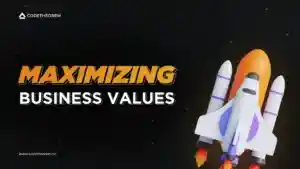Your website is probably the first thing your potential customers and partners will see. Its importance cannot be overstated. Websites ensure that people can find you anywhere and at any given hour. Furthermore, a well-designed website helps generate leads, precisely target your preferred audience, and build a strong social presence. Although there are multiple website building platforms, only a few platforms are a better alternative to WordPress; One such is Webflow. It has given rise to a popular dilemma: Webflow vs WordPress: Which website building platform is better?
Although both platforms are popular tools to help you build simple or complex websites, they offer different approaches to creating a website. Hence, to truly understand the Webflow vs WordPress debate, it is vital to understand the pros and cons of the two.
This blog will take you through the Webflow vs WordPress dilemma by comparing the two on several parameters. So let’s dive straight into the comparison between WordPress and Webflow.
To make an informed decision, it is important to cover the WordPress vs Webflow conversation basics.
Article content
- What is WordPress?
- What is Webflow?
- WordPress and Webflow – Features
- Webflow vs WordPress – Ease of Use
- Webflow vs WordPress – Plugins & Extensions
- Integration with third-party service
- Pros & Cons of Webflow and WordPress
- Migrating WordPress to Webflow
- Webflow vs WordPress – Pricing Plans
- Webflow – The Web Design & Development platform of the future
What is WordPress?
WordPress is an open-sourced content management system. It is written in PHP, and you can use it for free. Originally WordPress was used as a blog publishing system or a blogging platform. However, this CMS platform has evolved to support other web content types. These include:
- Mailing Lists
- Forums
- Media galleries
- Membership sites
- Online store or eCommerce platform
- Learning Management Systems (LMS)
According to reports, as of October 2021, WordPress is the most popular content management system solution used by 42.8% of the top 10 million websites.
Some of its popular features are plugins and themes. WordPress themes control the design of your website. On the other hand, WordPress plugins add new features. A key highlight of WordPress is that it is a foundation that you can customize using different plugins. Every WordPress website will use multiple plugins.
What is Webflow?
After discussing WordPress, let’s dive into what Webflow is.
Webflow is a hosted website builder offering visual web design to create your website. The term ‘hosted’ means you can use this software as a service. You may sign up for a Webflow account and link it to your domain. Or you may download your website and host it on a different server. Following are some of the popular sites that make use of Webflow:
- Upwork
- Fiverr
- Researchgate
- Mercari
It is believed to be an excellent alternative to WordPress which can handle everything for you. Furthermore, Webflow appeals to web designers who wish to build and personalize websites while also effectively managing hosting, privacy, and web analytics. Webflow allows you to work with three computer languages without learning HTML, CSS, and JavaScript. Instead, your attention is drawn toward the design’s visual aspect or front end.
Unlike WordPress, Webflow is a finished SaaS application. This means that everything is already added to the tool. Furthermore, Webflow allows you to access your website’s underlying code. This is not the case with some WordPress alternatives like Wix. It also has a content management system for dynamic websites. You can use this CMS platform to create an eCommerce platform, blog site, etc.
You can incorporate code to add functionality to your site, but for the most part, the fundamental Webflow plugins and themes are all you need to get started.
WordPress and Webflow – Features
In this section of the Webflow vs WordPress conversation, we will be comparing the two based on several features. But first, let’s look at a general overview table.
| Features | WordPress | Webflow |
|---|---|---|
| CMS | Yes | Yes |
| Design and Templates | Yes 4200+ free themes and 10,000+ premium themes | Yes 45+ free templates and 500+ premium templates |
| Blogging | Yes | Yes |
| eCommerce platform | Yes (will have to rely on plugins) | Yes |
| SEO | Yes | Yes |
| Performance Optimization / Efficiency | Yes (will have to rely on plugins) | Yes |
Webflow vs WordPress – Ease of Use
The first parameter in this comparison is ease of use. For any CMS platform, blogging platform, or website builder to be people’s favorite, it is important that it’s easy. Complex navigation will lead to user dissatisfaction. Furthermore, it will narrow down your target audience. This is because complex systems require training and knowledge.
WordPress
To start using a WordPress website, you first need to buy web hosting and install WordPress software. After this, you can manage your website from the dashboard. Additionally, you will have to install WordPress themes to control the design. WordPress themes allow you to change the appearance of your website without losing the content. There are over 4200 free themes and 10,000+ premium themes.
You will find designated panels for managing your site’s content, settings, users, and comments. You can do everything without looking at a single line of code. But you may also have complete access to the core language if you’re a more sophisticated user. These languages include HTML, CSS, PHP, and JavaScript. To summarize, WordPress will initially require some learning, especially with concepts. Additionally, it comes with intuitive visual editors with several drag-and-drop page builders as add-ons.
Webflow
All you need to do for the Webflow website is sign-up. Once you sign up, you will have to complete a short survey. This is to personalize your experience to meet your needs. Next, Webflow will launch a guide to help you navigate through the platform. This is where you will be introduced to key concepts like styling.
After this, you can start building your Webflow website. For this, you can start from a blank start or a pre-set template. Additionally, you can make use of Webflow’s drag-and-drop builder. The best part about Webflow is the control it offers. It allows you to control every element and style of your website in a granular manner. The backend dashboard is clean and allows you to edit with a live preview. Like WordPress themes, there are Webflow themes. Only Webflow themes are called templates. There are more than 45+ free templates and more than 500 premium templates.
You can enable Webflow’s cms software and Webflow SEO feature for dynamic websites. But there is one issue here. The stripped-down editor of its CMS software is not as efficient as the block editor from WordPress.
When you consider all these aspects, one thing that stands out is the learning curve that they offer. Although non-developers can use both platforms, WordPress has a smaller learning curve.
Webflow vs WordPress – Plugins & Extensions
Both platforms offer inbuilt tools sufficient for building a website. But, you may want to use some extra features to make your website stand out from the rest. Following is an overview of plugins.
WordPress
WordPress has an extensive collection of plugins known as WordPress plugins. You can use them to add exciting features to your site. For instance, there are approximately 59,000 free plugins on the official WordPress domain. But this is not all. You can also go for premium plugins available on other marketplaces. Similarly, you can get them from independent developers.
The plugins come in handy to improve SEO or make your website mobile-friendly. You will find everything you need, from the CMS platform to marketing tools. Furthermore, you can also submit your integration and add API.
Webflow
Webflow does not offer plugins like WordPress. But this does not mean you can’t add new features to your site. You can still do it by adding plugins indirectly. All you need to do is extend Webflow. You can do this by adding code snippets from other services.
You want to add a live chat feature to your site. How do you do this? Although there is a drawback, you can do so by integrating the JavaScript snippet code from your preferred live chat service. Adding extra features to a Webflow website might feel like a workaround. For instance, Webflow SEO. Thus, Webflow as an alternative to WordPress fails to match WordPress in terms of plugins and extensions.
Integration with third-party service
Third-party services allow you to make the most of your website. They ease your work. Besides, a website builder cannot have everything. This is where third-party services come in handy. Let’s see who wins – WordPress or Webflow?
WordPress
WordPress allows for easy integration. This is because WordPress has an extensive variety of plugins available. You can find plugins for almost everything and connect your website to other platforms or accounts. This allows for free data exchange between the website and third-party services.
For instance, if you want to connect your website with HubSpot to your WordPress website, you use the HubSpot WordPress plugin. It will not only connect your website to HubSpot but also let you access the HubSpot cms platform without leaving your WordPress dashboard. Of course, this applies to all other key features of HubSpot.
Besides these basic integrations, you can also find advanced integrations. For instance, WP Webhooks and Uncanny Automator. They allow you to set custom automation rules to connect to other services.
Webflow
Webflow lacks efficiency when it comes to third-party integration. Although you can integrate third-party services into your Webflow website, the options are limited. As a result, you will have to rely on embedding codes. Furthermore, it will require you to work with separate interfaces in multiple situations.
For instance, if you want to integrate a HubSpot lead generation form, you’ll need to create the form first in HubSpot. Then upload it to Webflow using HubSpot’s embed code.
Pros & Cons of Webflow and WordPress
Perhaps the best way to understand the WordPress vs Webflow debate is to understand the pros and cons. None of the CMS platforms, blogging platforms, or website builders are without certain limitations. Besides, a single platform can only do so much. Following is an overview of the pros and cons of WordPress and Webflow:
WordPress
Following is a list of WordPress pros:
- Despite starting as a blogging platform, it now runs a wide range of websites for various reasons. You can use it to manage small enterprises, handle sophisticated websites for major international corporations, and generate personal blogs.
- WordPress sites may host full-service eCommerce businesses, portfolios, social networks, groups, and podcasts, among other things.
- With its free and premium plugins, the core WordPress package is suitable for any company’s needs. It is flexible and adaptable to changing needs of a company.
- It has a user-friendly interface that is simple to use. The admin dashboard includes all of the tools necessary to begin producing pages and articles immediately.
- Thanks to its big and expanding directory of basic and premium themes, WordPress themes provide users with various options for fine-tuning the design and features of a new site.
- You can preview themes live and add them at any time to modify the style and layout of a WordPress site.
- Hundreds of plugins are available in the WordPress plugin directory. This allows users to add advanced features. Unique plugins from third-party developers are also available for purchase and installation. You can enable, disable, add, or delete plugins as a site grows.
- WordPress sites tend to score well for their keywords because they are updated frequently.
Following is a list of WordPress cons:
- It may be tough for you to customize themes extensively. When trying to alter specific features, you may break other ones.
- WordPress CMS might be susceptible to a variety of situations. Because this cms software is an open-source tool, it leaves the door open to potential hackers.
- You will need to install various plugins and themes to ensure that everything works properly. The more WordPress plugins you utilize, the more compatibility issues you’ll run into.
- Renovations to your site regularly may cause it to lose functionality. This can happen because plugins may cease working. Furthermore, you will have to back up your data before upgrading your website.
Webflow
Following is a list of Webflow pros:
- Webflow’s live prototyping removes the uncertainty by allowing your clients to interact with the design before approving it.
- It allows you to do projects more quickly without loss in quality.
- Webflow prototyping allows you to make design and content alterations in the same setting and publish them with a single click.
- The CMS Webflow editor allows your clients controlled access to their material, focusing on building out their site’s content rather than worrying about it collapsing.
- Webflow bridges the design-development divide.
- Extensive plugins do sound fancy. But they need constant updates and micromanaging to ensure it’s working well. Webflow saves you from this burden.
- It has a consistent code approach. Thus making collaborations easy.
- The Webflow designs are responsive by default. You don’t need to redo the designs separately for web, mobile or tablet versions. Hence, giving your clients the “on-the-go” experience.
Following is a list of Webflow cons:
- There are restrictions on how many pages you may generate.
- Webflow doesn’t allow various languages.
- You cannot change the appearance without writing new CSS or HTML code.
- You cannot access or modify anything on the go. This is because it does not function with tablets or mobile devices.
Migrating WordPress to Webflow
WordPress to Webflow:
It is entirely feasible for a WordPress migration to Webflow. Webflow makes this procedure easier by allowing users to submit a CSV file with their site’s content. Hundreds of posts may be imported into Webflow in minutes using this approach.
In the case of WordPress migration, there are a plethora of plugins that allow you to export to CSV. Additionally, with a CSV of 50 items or fewer, you may try out the import procedure for free.
Webflow to WordPress:
It’s also feasible to switch from Webflow to WordPress. But there are certain limitations. For example, you may export HTML, CSS, assets, and Javascript from your Webflow websites. This is possible if you have a Workspace subscription. You may then use WordPress or another CMS software to host it.
But there are some items you cannot automatically export. The following are some of them:
- Content in the CMS Webflow. For instance, the event page.
- Content for an eCommerce platform. For instance, the product page
- Forms for searching the site
- Password security
Webflow vs WordPress – Pricing Plans
Several variables determine the WordPress and Webflow prices. But, first, let’s take a glance at an overview of the two.
WordPress
Although the core open-source software is free, you will require web hosting to power the software. This cost of web hosting will depend on the traffic. You can expect to spend $5-$10 per month for a low-traffic site. But for high-traffic sites, sites receiving more than 100,000 visitors monthly, you can expect to pay $20+ monthly.
Additionally, you will have some unavoidable costs. For instance, domain name. Furthermore, depending on your requirements, you may have to pay for a premium theme or plugin.
Webflow
You can sign up and build your website on Webflow for no cost. But you will have to pay when you want your site to go live and become accessible to others. Following is a general overview of the complex Webflow pricing structure:
- Basic Site Plan – $12 (approx.)
- Fully-fledged blog – $16 (approx.)
- Webflow eCommerce (up to 500 items) – $ 29 (approx.)
- Webflow eCommerce (up to 1000 items) – $ 74 (approx.)
It offers a site plan and an account plan. Another important factor to consider is how much you’ll have to pay a developer for any specific modifications you require. The best thing about Webflow hosting is that their plans include 24/7 hosting monitoring and SSL certificates. But for WordPress, you will have to purchase a subscription. Or you can monitor it yourself.
Webflow – The Web Design & Development platform of the future
Still worried about the Webflow vs WordPress dilemma? Webflow aims to make web design easier by allowing you to design and create simultaneously. It’s essentially an all-around design platform, allowing you to get from concept to finished product. Webflow does not divide the visual design and code. Furthermore, it lets you reuse the CSS class. As for Webflow support, there are several video tutorials, guides, and articles with a support forum.
It is a feasible alternative to WordPress and undoubtedly one of the top WordPress alternatives. With a powerful visual editor, comprehensive core package, direct support, and out-of-the-box performance optimization, it will change web design.
Conclusion: Final Thoughts
There is no doubt that both platforms emerge as equal winners in the Webflow vs WordPress debate. But to say that one is better than the other is subjective.
The decision depends on what you need in your content management system. Therefore, it is up to you to list your requirements and see which one of the two matches the description better!
If you have any more questions, you can connect with Code Theorem. We can help you build a top-class Webflow website within half the time of traditional development.