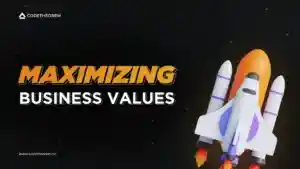Article content
Introduction
All these fantastic no-code website builders have accessible interfaces and cool drag n drop tools, which make website development easy, especially since we’re talking about none other than Webflow vs Wix!! Whether you are a small business owner, an eCommerce site, or a large enterprise, choosing the right website building platform makes a difference.
Until now, over half a million websites have been built with Webflow. And because Wix has been around longer than Webflow, more than 1 million websites have been built on Wix. Choosing between Webflow and Wix as a platform will not be easy! Regarding Webflow vs Wix, both are excellent options for building websites.
Website builders have been a great way to quickly build a website for anyone out there. They have tons of templates to choose from. For instance, you have to choose one template that fits your needs and customize it the way you want. So,by customizing, you can add the content and extend its functionality and aesthetics as you design the website. Above all, one big question remains, i.e., which no-code platform should you choose for your upcoming project.
Let’s compare their superpowers and find out which one best fits your needs
What is Wix?
Wix is a cloud-based web development platform founded in 2006. Wix lets you build HTML5 responsive websites with their drag-and-drop tool. Further, It allows you to add functionalities like contact forms, eCommerce, plugins, email marketing, and more. Moreover, you can add functionality using the built-in Wix plugins and other third-party APIs.
With its user-friendliness, the super-intuitive web building tool allows you to create a professional-looking website. And it doesn’t stop there: Wix has also released a full-fledged development platform, Velo, and a sophisticated editor, Editor X. Moreover, it offers its marketing kit.
With more than 200 million users worldwide, Wix continuously innovates and develops its tools. Additionally, the Wix review calls it one of the most reliable and versatile website builders considering its pricing policy. Even the free version works great for your business websites.
What is Webflow?
Webflow is a no-code web design & development tool with a content management system (CMS) as an additional function, thus making it a complete package. It is a powerful content tool for all kinds of websites. Therefore, you can modify the structure and content modules of the CMS collections. The extensive content management system lets you showcase and manage content most stylishly.
Whether you choose to go with the amazing templates library or build your web design right from scratch, with plenty of customization, the drag n drop editor tool serves as the right web design platform for designers looking to build a fully customized website. Although it is an intuitive and easy-to-use no-code platform, it still requires some knowledge of CSS and HTML for its effective use.
And we love Webflow for its design flexibility. Webflow consists of a huge marketplace full of templates, frameworks, integrations, and Webflow plugins, thus adding more functionalities to your website.
Webflow vs Wix: Features
Wix’s main features
- What Wix made so popular was its user interface. Being a super-intuitive editor lets you build your website without hassle.
- It may lack some advanced features compared to Webflow, yet it works seamlessly for small businesses and e-commerce sites.
- To automate your workflow, there’s Ascend by Wix, which works as an all-in-one solution.
- You can design a customized logo for your brand with the Wix logo maker.
- You can make promotional videos with the Wix video maker.
- Wix offers advanced SEO tools with Wix SEO Wiz.
- Lastly, you can use various tracking and analytics tools for your site. If not, you can add a custom tool to track your progress.
Webflow’s Key Features
- With Webflow, you can build custom responsive websites without coding.
- You get to create your custom and responsive website with an intuitive web development platform, Webflow.
- The CMS lets you add and manage website content, like blogs, portfolios, and products.
- It’s easy to build responsive websites with Webflow when you have some knowledge of HTML and CSS. It helps when cascading the design to different screens.
- So, build an exceptional e-commerce experience with Webflow eCommerce with a custom design and half the development time.
- There’s no limit to the number of animations and interactions you can add to your website.
- However, Webflow SEO ensures that your website is fully optimized and well-structured.
- Last but not the least, clients can create and manage the content of their website on their own without breaking the design.
Webflow vs Wix – Comparison
Ease of use – Wix vs Webflow
Wix
Well, Wix was created with the inexperienced user in mind. It is so popular mainly because of its intuitive interface. And with its drag ‘n’ drop editor, you can select the element, drag it and drop it easily.
Because the interface is quite simple, you won’t need to watch the video tutorials to navigate through Wix. And for all of its features, you can always go to the Help button. The in-built SEO wizard of Wix guides you to optimize your site while designing it. It’s so easy to use that some features are primitive and lack a few parts.
Overall, Wix wins the tug of war in Wix vs Webflow!
Webflow
Webflow offers high-end web design tools, and once you’ve mastered all the nuances, it becomes a piece of cake for you. Comparatively, Webflow is the opposite of Wix i.e with so many customization options available, it can get overwhelming initially. There’s a slight learning curve. But the wide range of courses and tutorials from Webflow University can help you navigate your way through Webflow.
Also, if you’ve tried your hands on Webflow, you must have realized how different it is compared to traditional coding. You can adjust the web page padding and the margins, unlike Wix. Moreover, you can preview the CSS code for each element you edit.
SEO – Webflow vs Wix
Wix
Wix SEO comes with an in-built SEO tool called the Wix SEO Wizard. Therefore, websites built on Wix are SEO-friendly and let you optimize your website by adjusting to the SEO parameters. For instance, you can create and edit URLs, meta titles, meta descriptions, and alt texts. Above all, the websites built are mobile-friendly, which is a bonus here.
Wix allows you to integrate Google Analytics to retrieve more insights and pinpoint improvement areas.
Webflow
Webflow SEO allows more control over your website’s SEO optimization. It is certainly one step ahead of Wix in SEO. When publishing your project, you can automatically generate and update your sitemap. Additionally, Webflow offers a clean and structured code, ensuring a fast page loading speed and excellent control over how your design looks on various devices.
While Wix provides you with the necessary SEO tools, Webflow offers more advanced SEO tools. Certainly, Webflow is the winner here.
Design Flexibility – Webflow vs Wix
Wix
Wix offers a wide range of versatile and extensive templates so that you can gear up your web design process. It also provides more than 500 customizable Wix themes. The Wix templates collection is consistently updated with new Wix themes. However, you can choose a blank theme to build your design from scratch.
The template collection is divided into multiple categories, from e-commerce to portfolios, business, community, and blog sites. Moreover, the media editor lets you add, edit and manage your website images.
The best part is all the templates available are responsive by default. In Wix, changes made in the mobile resolution are not affected by the desktop version, whereas changes made on the desktop screen are visible on the mobile screens.
Webflow
The Webflow themes and templates collection is rich but not as varied as Wix themes. Because Webflow is about customization, you can always start from scratch rather than using a template. You have complete control over how the elements interact while competing for space.
Moreover, you can build reusable elements like the logo, navigation bars, forms, footers, and more. You can use the same reusable components on multiple pages. Also, you can ensure a consistent color palette when working with your team in Webflow. Furthermore, you get complete control over the typography, spacing, text size, color, and styles.
Certainly, we love an interactive website, and Webflow is the perfect no-code platform. You can also build an interactive website with animations without hindering the page loading speed.
Blogging features – Wix vs Webflow
Wix
Whether personal blogging or a commercial, Wix works well for both options, you can easily choose a template and write and update your posts. The blog templates are independent of the website templates. Also, the future publishing feature lets you schedule your blog beforehand to avoid missing your deadlines.
The SEO parameters help in adequate blog promotions. For instance, it allows all the blog-related features needed, like integrating social media, comment settings, etc. Moreover, the basic features work right for those who want a blog site with text, media, and pretty fonts.
Webflow
For a blog site, you can either build a fully customized design or choose a template-based design with Webflow. Equipped with a CMS, you can edit your content live on your site. Additionally, Webflow auto generates meta titles and descriptions for your blog posts.
For instance, it offers all the needed features, including writing, posting, uploading images, editing, SEO optimization, integrating social media, and more. Thus, you can easily boost the design and functionality of your posts with integrations like Lottie, Lightbox, and After Effects.
In this debate of Webflow vs Wix, Webflow blogging features take time and effort while Wix is simpler and more convenient comparatively.
Apps & Integrations
Wix
More than 250+ Wix apps are available on the Wix app market, which you can use to strengthen your website and business online.
The Wix app market boasts a bag full of widgets, add-ons, and extensions, both free and paid. You can choose what elements you want to add to your website design. In addition, the Wix extension has been sorted into marketing, online selling, services, events, media & content, communication, etc. These apps are easy to use and can be added to any template of your choice.
Webflow
Similarly, Webflow lets you enhance your website by unlocking advanced functionality with integrations like Zapier for third-party APIs, payment gateways, various e-commerce solutions, social media integrations, and many more. Furthermore, it has a comprehensive integration library, including analytics, e-commerce support, content, email marketing, etc.
Pricing – Webflow vs Wix
Both platforms avail a free plan for you and an affordable pricing structure for a plan upgrade. Webflow’s pricing structure is a little complicated but is full of features.
Wix
The Wix pricing plan starts with a free program but limits the number of features and accessibility. Sooner or later, you will have to move to a paid plan. The free plan lets you explore the platform and get used to its functionality. Moreover, Wix has a 14-day money-back guarantee for all customers when you are not satisfied with the plan.
Standard Wix plans
| VIP | Unlimited | Combo | Connect Domain | |
|---|---|---|---|---|
| Price | Rs. 325/month | Rs. 185/month | Rs. 125/month | Rs. 80/month |
| Custom domain | Available | Available | Available | Available |
| Free domain for 1 year | Available | Available | Available | N/A |
| Remove ads | Available | Available | Available | N/A |
| Free SSL certificate | Available | Available | Available | Available |
| Bandwidth | Unlimited | Unlimited | 2 GB | 1 GB |
| Storage space | 35 GB | 10 GB | 3 GB | 500 MB |
| Video hours | 5 hours | 1 hour | 30 minutes | N/A |
| Customer care | Priority | 24/7 | 24/7 | 24/7 |
Business/E-commerce plans
| Business VIP | Business Unlimited | Business Basic | |
|---|---|---|---|
| Price | Rs 500/month | Rs. 300/month | Rs. 225/month |
| Secure online payments | Available | Available | Available |
| Plan & recurring payments | Available | Available | Available |
| Customer Accounts | Available | Available | Available |
| Custom Domain | Available | Available | Available |
| Free domain for 1-year | Available | Available | Available |
| Remove Wix ads | Available | Available | Available |
| Bandwidth | Unlimited | Unlimited | Unlimited |
| Storage Space | 50 GB | 35 GB | 20 GB |
| VIdeo hours | Unlimited | 10 hours | 5 hours |
| Customized reports | Available | N/A | N/A |
| Customer care | Priority | 24/7 | 24/7 |
Webflow pricing
Webflow offers a free starter plan, allowing you to explore and utilize the feature set with limitations. But you will have to upgrade to the paid plans to leverage the advanced features. When you build your website with the free program, it comes with a subdomain.
So, Webflow plans are divided into the site, e-commerce, and workspace plans. Check out the plans below:
Site Plan
| Parameters | Starter | Basic | CMS | Business |
|---|---|---|---|---|
| Price | Free | $12/month | $16/month | $36/month |
| Domain | Webflow.io | Custom | Custom | Custom |
| CMS items | 50 | 500 | 2000 | 10,000 |
| Bandwidth | 1 GB | 50 GB | 200 GB | 400 GB |
| Guest editors | – | – | 3 Guest editors | 10 guest editors |
E-commerce Plan
| Standard | Plus | Advanced | |
|---|---|---|---|
| Price | $29/month | $74/month | $212/month |
| CMS items | 500 | 1000 | 3000 |
| Transaction fee | 2% | 0% | 0% |
| Annual sales volume | $50k | $200k | Unlimited |
| Features | CMS Plan | Business Plan | Business Plan |
Workspace Plan
| Starter | Core | Growth | |
|---|---|---|---|
| Price | Free | $19/month | $49/month |
| Seat | 1 | Up to 3 | Up to 9 |
| Unhosted sites | 2 | 10 | Unlimited |
| Permissions | N/A | Billing Permissions | Publishing Permissions |
| Code | pre-made | Custom | Custom |
| Code export | N/A | Available | Available |
Performance and security
Wix
Websites built on Wix are not as fast and responsive as Webflow. This is because Wix was created for users with no technical skills. Therefore, it provides various tools and features for building a website. But to boost your website’s performance, you can opt for the turbo feature. Additionally, you can use its Ascend platform for its professional business tools for website marketing and promotions.
For e-commerce websites, you can choose one of the templates and modify it to your requirements. But compared to Webflow, there’s not enough flexibility with Wix.
Webflow
However, Webflow offers rich design customization tools for designing the website you’ve imagined. With a vast template library, blogging features, and SEO tools, Webflow leaves no table unturned. The Webflow SEO tools ensure a fast page loading speed even though you build a responsive website full of interactions.
Ecommerce – Wix vs Webflow
Wix
There is no doubt that Wix has always been a fantastic eCommerce platform. Its intuitive interface is the primary reason. You will find so many blog sites and small online businesses using Wix eCommerce. And there are plenty of store templates to choose from.
Anyone can easily manage their e-commerce websites task on Wix for example handling product lists, creating collections, or managing shipping, delivery, payment parameters, and everything in the visual interface.
You can build an eCommerce site for selling all sorts of products and also integrate your website with social media and other marketplaces. You can monitor orders and their progress under one centralized dashboard with Wix eCommerce. Also, if you want to boost your site’s functionality, you can integrate plugins and third-party APIs in the Wix apps store.
Webflow
Webflow eCommerce lets you build a fully customized online store for your business. Above all, the customization can go as far as you want, including design, layouts, interactions, animations, and positioning of elements. There’s no coding required, and all the needed tools are available in the system only, thus making it one of the most effective building platforms.
Furthermore, you can create and manage product catalogs, specifying all the relevant product details. Webflow e-commerce integrates with tools like Zapier, ShipStation, QuickBooks, and more similarly operating-effective tools for better functionality. However, You will need to incorporate plugins and integrations into your e-commerce site.
All in all, Webflow allows you to build pixel-perfect, uniquely tailored e-commerce website designs.
Support
Wix
Wix provides 24/7 customer care support. So, if you’ve faced any issues, you can go to the contact page, answer a few questions, and you’ll receive a callback from the Wix app. And, support is available round the clock in English, while in other languages, it is available during working hours only.
Wix offers only two contact support methods: email and a callback service. However, the self-help documentation provides all the relevant information you need regarding Wix.
Webflow
Although, there is near zero chance to face any issue on Webflow and you are less likely to call their support team. But still, the Webflow support team is available from Mon-Fri (6 AM to 6 PM PT). You can contact customer service through email or support tickets. They get back to you within 1-2 business days.
Above all, you can always connect to the Webflow community forum, where you may find a solution or advice from your peers. Webflow also provides a list of Webflow experts you can collaborate with to work on your project.
Additionally, you can browse through Webflow University, providing helpful tutorials and free online lessons.
Conclusion
To conclude, while there will be an endless battle of Wix vs Webflow, both platforms ensure that what you design is delivered without a doubt. Both are distinct in their way, and you decide which platform suits your needs the best: Webflow or Wix!