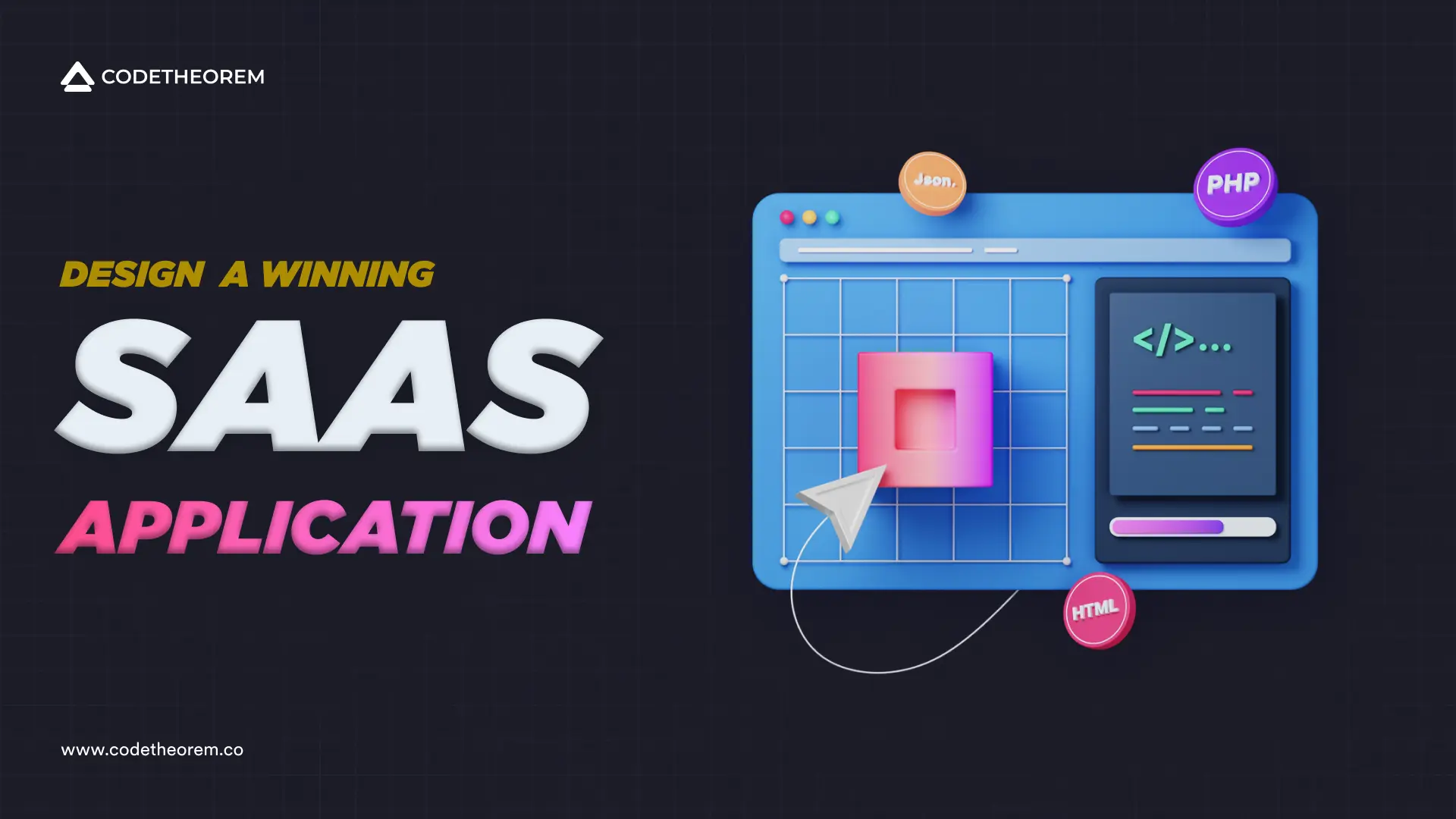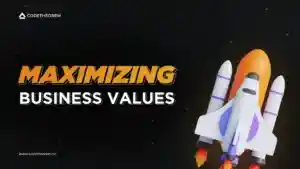No matter how beneficial and compelling your value proposition is, all the efforts and money you invest will go in vain if you do not have an attractive SaaS product design. For people to use and benefit from your SaaS application, you should have intuitive designs and aesthetic elements to impress them.
SaaS, or Software as a Service, is a booming trend that provides software services on a subscription basis, either monthly or annually. It uses cloud storage and does not require software installed on the users’ devices.
SaaS products have revolutionized the digital landscape. Creating a winning SaaS application design requires a strategy, user-centric and intuitive designs, flexibility, accessibility, and inclusivity. We have curated this comprehensive guide to teach you everything it takes to create a killer SaaS application. Follow along to learn the key principles of designing a SaaS application, the challenges involved in designing a SaaS application, and a step-by-step guide to creating a SaaS application.
Article content
What is a SaaS Application?
Software-as-a-Service (SaaS) applications are designed to solve users’ problems. The best thing about SaaS is that you do not have to install any software on your computer. The users can access the application from anywhere, anytime, and with any device. Whereas, the service provider has to be up-to-date and constantly update the software.
SaaS products vary from traditional software in different ways in terms of accessibility, installation, customer support, customization, and upfront costs. Research shows that 90% of users judge a SaaS application just by its design. That’s where the need to create an appealing SaaS application arises.
The Role of Design in a SaaS Product
A killer design is the backbone of any SaaS application. It takes an intuitive and responsive SaaS UX design to gain users’ trust. In the sea of SaaS products, a SaaS product should be well-rounded to sustain itself in the market. McKinsey’s research shows that a good design will help generate revenue. Consider SaaS UX design as the first and foremost step in creating a SaaS application design.
Every designer must bear in mind that the designs are what constitute the reach of the application. Imagine using a SaaS application that serves you right but does not respond properly and has a sloppy SaaS UI design. There is no one-size-fits-all approach; every SaaS application must be tailored to the user’s preferences. In short, SaaS UX and UI design greatly contributed to the success of a SaaS application.
Key Principles of Designing a SaaS Application
Follow these key principles as a thumb rule to design a SaaS application that withstands the volatility in the landscape:
User-centric approach
A SaaS application is not for an individual but for a wide variety of users, from businesses to customers. The only way to please them all is by using a user-centered approach. A user-centered approach includes understanding the user’s pain points, specific needs, and workflow and tailoring the SaaS application design accordingly.
User-centric designs have a higher adoption rate, improved user satisfaction, and a thriving business. Certainly, placing the customers in the center would ensure a successful and well-rounded SaaS application.
Simplicity and intuitiveness
Make it simple. People love simplistic designs. There is a risk of overdoing the designs, which may drive users away. In other words, a cluttered SaaS UI overwhelms the users. A successful design hinges on simplicity. Simplicity includes breaking down complex features, keeping the designs simple, and creating uncluttered layouts. Simplicity fosters satisfaction and completeness.
On the other hand, intuitiveness is equally important. Intuitiveness refers to creating proactive designs. In other words, it refers to the identification of problems and areas of confusion and provides the users with tutorials and guides to navigate them toward the goal. It ensures that the users are on the right track. Intuitive designs include familiar patterns, logical workflows, and clear visual cues to guide them. Most importantly, the navigation guides reduce the users’ cognitive load and foster trust.
Scalability and flexibility
Flexibility and scalability are the cornerstones of a SaaS application. Scalability refers to the ability of a system to handle numerous tasks effectively without compromising on quality or responsiveness. In this case, it refers to the SaaS application’s ability to process numerous data sets and transactions without losing reliability and accuracy. Scalability includes employing scalable architectures, serverless computing, implementing effective data management, and caching strategies.
Similarly, flexibility refers to the application’s ability to adapt to technological advancements and allow integration with third-party services and APIs. Embracing scalability and flexibility is the key to making the application future-proof.
Consistency and Branding
Branding and consistency go hand in hand in building a loyal customer base. Consistency refers to the usage of uniform fonts, icons, layouts, patterns, and designs throughout the application. Those recurring and static designs register the brand’s voice and tone with the users. Consistency breeds loyalty and fosters trust.
Similarly, branding refers to the usage of consistent designs and elements throughout the application. It is crucial in conveying the organization’s tone and brand voice.
Accessibility and inclusivity
Accessibility and inclusivity refer to creating a SaaS application that can be operated and is beneficial to everyone, regardless of any sort of disability. It includes speech-to-text, voice recognition, biometrics, and keyboard shortcuts.
Subsequently, inclusivity refers to creating an application that is accessible to everyone regardless of social and geographical background (race, culture, and language). Inclusivity and accessibility attract multiple users, increasing revenue.
Every SaaS application must be operable, understandable, and perceivable to everyone, according to Web Content Accessibility Guidelines (WCAG).
Common SaaS App Challenges
Complexity
The feature-richness of the landscape can be a pro and a con at the same time. There is a complexity to overwhelming the users with designs and multiple features. While the features continue to help the users, on the other hand, the workflow of the designers is getting complicated. These multiple features, in turn, can overwhelm the users and the designers.
Proactive measures such as information architecture, user interface designs, and interaction patterns should be taken to streamline complexities and enhance the workflow.
Data Visualization
Data visualization is the most significant challenge while designing a SaaS application. There are data points, such as complex information, and technical terms that have to be explained in the application. There is always a threat of losing users to the datasets and figures. They may highly overwhelm the users and affect their decision-making ability.
The solution would be to encourage the designers to use simplified methods such as graphs, charts, and data visualization tools to break complex information into easily understandable chunks of information.
Cross-platform Compatibility
Another major threat is cross-platform compatibility. It refers to the customers’ usage of multiple devices to access the application, such as personal computers, laptops, tablets, and phones. This often results in usability and responsiveness issues.
To overcome the challenge, designers must adapt to some strategies, such as responsive design techniques and developing fluid and hybrid applications that are responsive to various devices. Embracing progressive web app technologies can be effective in dodging the challenge. Most importantly, running multiple checks over and over again would help create a fluid and responsive SaaS application design.
Integration with External System
One of the most threatening challenges of SaaS design is the seamless integration with third-party APIs, databases, and services. Seamless integration with external systems can disrupt the workflow and create friction in the user experience.
Designers can overcome this challenge by using standardized protocols and designing modular and extensible architectures. Above all, running constant checks and tests can help ensure smooth usage.
Security and Compliance
There is a huge risk of data breaches and data misuse in SaaS applications. Designers must adhere to the General Data Protection Regulation (GDPR).
To solve the issue, designers must adopt an in-depth approach, layering encryption, authentication, and access control. Regular security audits are mandatory to create a safe environment for users.
How to Design a SaaS application?
Take a look at our three-stage process on how to create a killer SaaS application design:
Stage 1: Research
Define objectives and target audiences
Research is the foundation of any SaaS application since the entire application is going to be built based on the research. First off, start with the objective of the SaaS application you are going to build. State the existing problem and how your SaaS product design is going to solve it. Well begun is half done, so lay the foundation right. The next step in the process is to identify the target audience and conduct a study on them.
User research
Gather relevant demographic data, pain points, and the specific needs of the users. It will open up new ideas and opportunities to perfect the prototype. Gathering relevant data would help the design team get an idea of what the users expect and help them develop a user-centric application.
Identify the User Journey
The user journey includes researching and understanding users, mapping user flows, creating user journey maps, identifying touchpoints, analyzing user behavior, and iterating and improving.
Create User Personas
Most importantly, user personas contain details of users who have used the particular application, their review of the application, pain points, unique needs, and areas for improvement. This comprehensive data will help designers enhance their SaaS product designs.
Stage 2: User Experience Design
Information Architecture
The user experience is the backbone of any SaaS application design. It dictates how users perceive the product. Creating an efficient user experience starts with establishing an information architecture. It refers to structuring the information in a hierarchy for effortless navigation and content discovery.
Wireframing
Moving forward, the low-fidelity sketches and outlines serve as a digital blueprint with which the entire SaaS product is going to be designed. The wireframe has to ensure that the design aligns with the users’ needs.
Prototyping
Secondly, wireframing is followed by creating a prototype, where the low-fidelity designs will be designed as a high-quality representation of the design. This allows designers to gather feedback and enhance the design.
User Flows
User flow refers to the sequential steps involved in creating a SaaS application. It helps users navigate the application with ease and enhances the user experience. User flow typically involves an entry point, goal definition, sequence of steps, decision points, feedback and validation, completion, and exit.
Usability Testing
Consequently, the product should be provided in beta versions for usability testing to get feedback, find areas of improvement, validate design decisions, and refine the SaaS application design to enhance user experience.
Stage 3: User Interface Design (SaaS UI design)
UI Components
UI components add life to the SaaS application with buttons, forms, dropdowns, and sliders. Features like keyboard navigation and voice reader compatibility components will make the application more inclusive. While adding UI components, it is crucial to maintain consistency to have an organized look.
Style Guide
A style guide is a reference document that provides valuable insights and information on creating responsive designs for any software development project. The style guide has specified typography, icons, iconography, spacing, and interaction state. Every SaaS designer must follow the style guide to create a SaaS app design that is responsive and user-centric.
Visual Design
Visual designs are paramount in creating a SaaS design. Every SaaS designer must pay close attention to visual hierarchy, layout, imagery, and typography to interact with users. This is the stage where the high-fidelity prototypes are brought to life by visually pleasing designs. In this stage, SaaS designers have to focus on designing an aesthetically pleasing and responsive design that solves the users’ problems.
How Much Does It Cost to Design a SaaS Application?
A SaaS application design is a six-step process. It involves planning, UX/UI design, front-end development, back-end development, project management, and post-launch maintenance.
If you are curious to know the estimated cost of creating a SaaS application, don’t hesitate to give us a call. Our team will provide you with comprehensive pricing details tailored to your requirements.
To sum up…
We understand that designing a SaaS application is a back-breaking task that includes running multiple tests, getting user feedback, wireframing, prototyping, and launching the application. It takes determination and enthusiasm to create a responsive SaaS application.
If you want to build a SaaS application, hire CodeTheorem, a SaaS design agency. We employ skilled professionals for design to ensure professionalism and accuracy. Give us a shoutout and let us discuss how we can bring life to your idea today by creating a ground-breaking SaaS application.