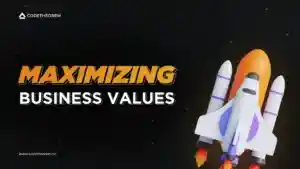Managing content has become challenging more than ever. Business professionals need a system that can help them manage their websites. Moreover, they need a system that can help them streamline content for various channels. This is where a Content Management System helps.
This blog will walk you through everything there is to know about a CMS. It covers everything from CMS meaning, how it works, to its examples. So, keep reading.
Article content
What is CMS?
If you don’t know what is content management system – Content Management System(CMS) is a software application that helps create and manage a website from scratch. A CMS offers tools to customize, modify, design, and publish websites without needing user specialization. It provides a user-friendly interface, pre-built templates, and web extensions to make it easy for you to build your website.
Content Management Systems takes care of your website’s basic frameworks. Many CMS are available on the internet these days. Let’s discuss how a CMS works.
How Does CMS Work?
To understand how a CMS system works, we first need to look at how websites are created without one.
A website consists of two parts:- a front-end and a back-end. A front-end uses HTML (the Hypertext Markup Language) and CSS (Cascading Style Sheets) as standard information for the web page. In contrast, the back-end consists of the database and the website’s instructions.
Programming languages such as Python, PHP, and Java are used to construct a website. While standard markup languages such as HTML and CSS are used while designing a website. Once the static HTML file is created, it must be uploaded to the servers.
All this process can be overwhelming for a user with no technical background or coding expertise. Here, a CMS comes in handy, as it streamlines all these processes.
A web Content Management System allows users without any coding background to apply, edit and modify the contents of a website. The data entered in the CMS software is stored in a software application, which creates the web page via templates and web extensions. The CMS software interface provides tools for revision control and settings configuration features for your website. The entire process is beginner-friendly and needs zero technical knowledge.
Almost all CMS software have two parts – the back end and the front end. The front is the part that users interact with. It’s how you frame and style a website. The front comprises HTML, CSS, and JavaScript. These help you deliver rich content that matches your company’s branding guidelines.
The CMS back end is the application you use to post new content to a website. It makes creating, adding, and publishing content easy. You don’t have to know HTML, CSS, and JavaScript here. You build content in an interface like Microsoft Word. The back-end stores this content in the database and publishes it on the front end of the website.
What are The Benefits of CMS for a Business?
There are many benefits to using a web content management system, including:
1. Go No Code
The user interface of CMS is convenient to use. Even those who have limited technical knowledge can operate the software efficiently. Now, there’s no need to rely on web developers. You can quickly build your website with the help of extensions and templates. A CMS also enables you to add functionality to your website. It makes web content management easy.
2. Easy Collaboration
You can store Content Management System in cloud storage or any portable storage device. It enables you to access data from anywhere at any time on any device. What’s best? Multiple users can simultaneously use and work in a CMS’s back end. That means on any given day; your marketers can produce content. Even your IT professionals can implement security protocols. Moreover, your developers can add custom code to your theme. They can all work on the same landing page simultaneously, without hassle.
3. Assign Roles
Through a Content Management System, you can collaborate in the most efficient and safe way. That is possible via the built-in (often customizable) user roles and permissions. That means you can assign roles and permissions to your team members. They would only be able to use the tools they have permission for. This way, no one can alter the features or functionality of your website unless you allow them to.
4. SEO Plugins
Almost all CMS come with third-party SEO application plugins. These help you optimize your website for better search ranking. SEO plugins can help you:
- Customize your page titles
- Add meta descriptions
- Create SEO-friendly URL structures
- Create XML sitemaps
- Add image alt text
- Create 301 Redirects
- Add breadcrumb navigation
- Optimize page loading time
5. Pre-Designed Templates
Most Content Management Systems come with pre-designed web templates. These make building a website a piece of cake. Pre-designed website templates give you the ease of adjusting elements freely. This way, you can quickly optimize the appearance of your website. What’s best is that you don’t have to code. This saves ample design time.
6. More Security
CMS software have built-in virus protection components. A CMS system automatically handles the security factor of a website. Some even offer dedicated security teams, web application firewall, custom CDN, SSL, and other out-of-the-box features.
7. Blogging Features
Blogging can take your website to a whole new level. Blogs can make it happen, from improved search ranking to a subject matter expert. The good news is that CMS platforms come with built-in blogging functionalities. So, it’s easy to create and publish a blog.
Types of CMS
There are 3 common types of CMS platforms.
1. Couples CMS
A coupled CMS is often known as a traditional CMS. It offers an entirely accessible back end. It connects to a website and modifies its database. Also, it publishes content to the front end.
A coupled CMS is an all-in-one solution. But, the main difference between it and a SaaS CMS is that the former requires dedicated web hosting to run. Web hosting is often cheap. But, it’s important to remember that a CMS requires installation. Also, you must maintain certain technologies to make the software functional.
Additionally, a coupled CMS will likely need an administrator to set it up. It also requires configuring the system installation for ongoing use. WordPress is an excellent example of a coupled CMS. It offers:
- Installation
- Launching a website
- Publishing content moving forward
2. Decouples CMS
In a decoupled CMS, the presentation part of the website is separate from the back end. Its architecture divides the backend and frontend management of a website. They work as 2 separate systems. First, you create content and edit it in the backend of a website. It is then transmitted via an API and published in a frontend system.
A decoupled content delivery application is an advanced solution. It offers greater flexibility to interact with the content created in the back end.
3. Headless CMS
Headless CMS works like the decoupled CMS. But, it lacks a defined frontend system for publishing. Many developers love a completely headless CMS. But it can disturb their marketing efforts. A headless CMS system has lite content management and editorial capabilities. It publishes to a web service or API that can send content to any system with Internet access. As a result, a headless content management application can post the same content to:
- A website
- An app
- A wearable device
- Any device connected via the Internet of Things (IoT).
It is possible as a predetermined content structure doesn’t bind the content.
CMS Platform Examples
Here are some of the best Content Management System examples:
1. CMS Hub
With CMS Hub, you can make websites that are: powerful, secure, and optimized for search engines. It is an all-in-one connected enterprise Content Management System with best CMS tools. Through CMS hub, you can create custom content for visitors. How? HubSpot CRM shares data, using which you can create custom templates and styles. You can also run A/B tests on multi-language content.
Moreover, it is safe to redesign and relaunch web pages. The system also enables you to view performance analytics and more. Since it is easy to use and flexible, this enterprise Content Management System is ideal for businesses with diverse teams.
2. WordPress
WordPress is a self-hosted Content Management System software. It powers millions of sites. It is one of the oldest and most widely used CMS. You can easily build a WordPress site using the Gutenberg editor. It also makes customization easy through thousands of plugins and themes. They’re all available on the official WordPress directory.
3. Webflow
Webflow is a “visual” content management system software. It lets you create and customize sites. The best part is that you don’t have to worry about hosting, security, or performance. With Webflow, you can start with one of the pre-built templates. You can also start from scratch using the Webflow Designer.
4. Joomla
Joomla offers more functionality built into the platform. It is an open-source CMS like WordPress. What sets Joomla apart? It’s built-in multilingual support. Moreover, the advanced user and content management options it offers. It is an ideal ECM platform for membership, community, and social networking sites.
5. Drupal
If you’re looking for a highly flexible Content Management System, Drupal it is. Many large corporations and government agencies like NASA favor Drupal. You will need web development experience to leverage the power of this platform to its best. But, you won’t have to start from scratch. Drupal enables you to build a complex website that easily handles volumes of data.
6. Magento
Magento OpenSource is like the Drupal of the eCommerce world. It’s flexible and secure. But, it can be challenging to learn. You must invest some time learning it. Only then can you take advantage of all its built-in functionality and extensions. It is the best ECM system for retailers.
7. Ghost
If you’re looking for a simpler and lightweight CMS for blogging, Ghost is a great option. Ghost is a headless CMS. Its body (the content repository) is separate from its head (the presentation layer). Ghost offers an intuitive editor and built-in SEO tools. It is appealing to bloggers and beginners who want a basic site. One that’s simple to manage.
8. Sitecore
Sitecore is an enterprise-level headless CMS. It enables you to create and deliver personalized:
- Websites
- Emails
- Social media posts
- Mobile experiences.
It offers a WYSIWYG editor with drag-and-drop functionality. Also, it comes with session- and device-based personalization rules and multilingual tools. These help to scale your content creation. You can deliver content that’s tailored for your users. Sitecore allows you to provide these relevant customer experiences across many channels.
What Are Some Must-Have Features in a CMS?
1. Security
Security attacks on the web are far too common. So, it would be wrong to onboard a standard CMS with little to protect your company data. Hackers take no time to assume control over your website’s look, feel, and content.
The right CMS will manage security updates for you. Today, finding a service that automatically pushes out updates is more important than ever. Especially when vulnerabilities present themselves. Consider platforms that protect against DDoS attacks. They must offer two-factor authentication to add extra layers of security.
2. Multilingual Functionality
Not all your users will be comfortable with one language. It’s vital to ensure they understand the content on your website. So, having a Content Management System with multilingual functionality is best. The following are must-have multilingual CMS features:
- Website architecture for global languages.
- Ability to import or export text as XML or other standard formats.
- Full Unicode support.
3. Content Distribution
It is important to address all digital touchpoints today. But, it adds security and omnichannel complexity. Content needs to be appropriate for all the new-age formats.
Today, device variables are constantly in play. This forces brands to stay proactive and ahead of the curve. This way, they can provide omnichannel customer service. The best and most direct way to do that is to use a headless Content Management System. You could also use a decoupled CMS. But, it’s mostly preferred by enterprises with marketing teams.
4. SEO Tools
Search Engine Optimization is a crucial part of a CMS. Some of the most important SEO CMS tools are:
- Customization for page titles and meta-descriptions
- Built-in Drop-down navigation
- SEO-friendly URL architecture
- Duplicate URLs with a rel=canonical tag
- XML Sitemap Creation Function
- 301 Redirects, not 302
- Supports pagination
- Alt tags
- Breadcrumb navigation
- Fast page loading
5. Fast Customer Support
You can determine the best Web Content Management Software by customer satisfaction. If your customers are satisfied with your support services, you choose the right CMS.
6. Seamless Integrations
Today, mobile CMS needs effortless sharing and WYSIWYG. It needs to be component-based. This enables any publisher to deliver a rich, touch-enabled experience for every screen.
How to Choose CMS Matching Your Needs?
Every Content Management System features different strengths and weaknesses. So, it’s crucial to choose the one that’s best suited for your project or business. But, how do you choose one? Consider the following factors:
1. Website Type
Content Management Systems must have all the necessary tools to support your website type. For example, WordPress is best for blogging. In contrast, Magento is best for eCommerce sites.
2. Price
Most Content Management Systems are free. Many even offer paid features as individual products. So, you must check whether the complete cost fits your budget.
3. Scalability
Choose a CMS with a wide range of extensions and templates. It offers more options for building your website. It is best to check for server requirements of the extensions too.
4. SEO
A CMS must be capable of optimizing your web pages for search engine rankings.
5. Marketing
A Content Management System must be able to carry out email and social media marketing to boost your SEO efforts.
Conclusion
Now that you know what is CMS, its benefits, and its examples, you can easily select one for your business. Moreover, our list of features to consider while choosing a CMS will also be helpful. Just ensure that whichever system you choose meets your requirements. Also, it is in line with the current trends.