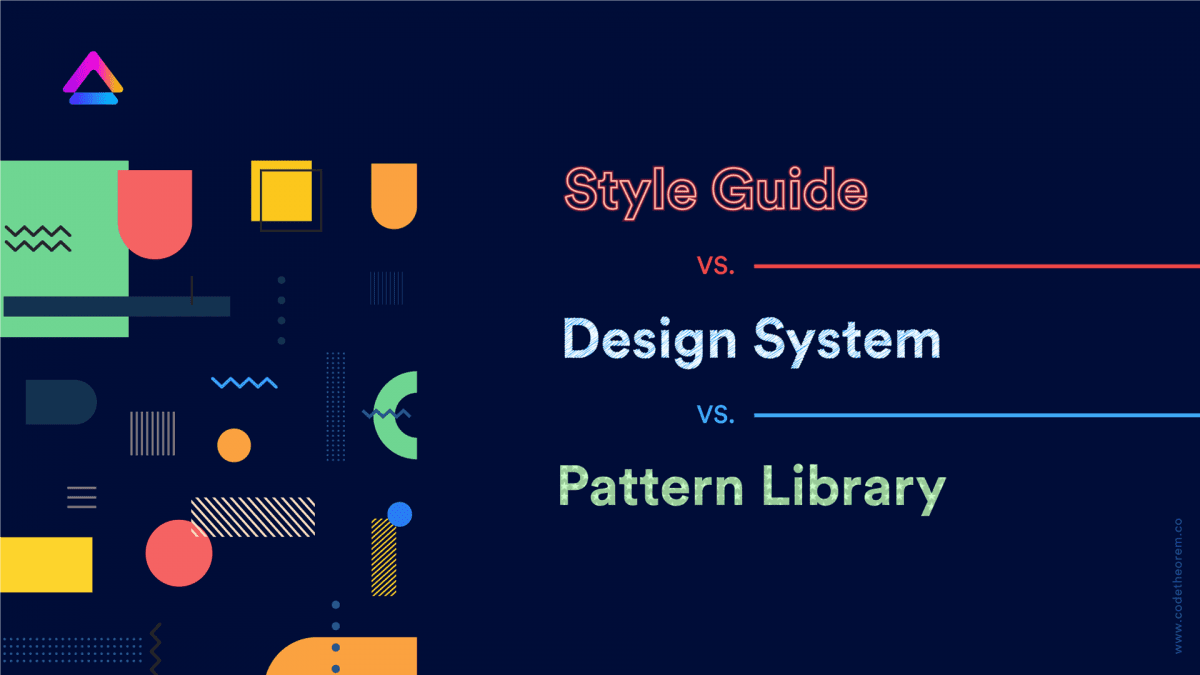Style Guide and Pattern Library are sub-elements of the design system. However, style guides don’t pay attention to relationships and context with data. While pattern library encompasses UI elements and interplay with contents. The design system is a comprehensive document that gives you an outline of common reusable elements. Let’s understand each term in more detail
What is a Style Guide?
Style Guide is a holistic set of standards that provides you guidelines regarding how your brand should be presented. The major objective behind this is to reflect the corporate style and ensure brand consistency with everything from design to writing.
It provides all the necessary details for consistent branding in one central document to present itself to the world through its logo, font and color selections, photography, and much more. Check out Instagram‘s Style Guide:


The style guide is meant to inspire the world. Once you have prepared this, you can confidently go with designing the website layout or designing the user interface with utmost discipline and standardization.
Difference between Style guide vs Design System vs Patten Library
Style Guide
Style Guide consists of standards and rules that are prepared for graphic style for each repeatedly used design element like headings and titles, interface components, icons, visual identity elements, and others.
These are developed generally after high-fidelity wireframes so that you can evaluate what items you require and where they must be implemented to get a uniform finish.
Style Guide includes-
- Colors, Shapes & Grids
- Typography & Icons
- Other branding elements
Design System
Design System is a comprehensive document that gives you an outline of common reusable elements. This helps in keeping everyone on the same page. Why would you need this-
- When onboarding new teammates into your group
- For storing files in one place so everyone can find it
- Maintaining records of what is done and what needs to be done
- So that repetitive elements can be designed identically
Pattern Library
Pattern Library clearly defines what the User Interface components of your products are, how they behave and how they should be used or implemented in your digital product.
The style guide is more concerned with how something should look and where it can be implemented. But, Pattern library is concerned with what something is and how it should behave in any product.
Pattern Library includes-
- Navigations & News listings
- Carousels & Slideshows
- Social Media Features
- Buttons, Dropdowns menu, accordion, and other components
Key Takeaways
Style Guides and Pattern Library are sub-elements of the design system. However, style guides don’t pay attention to relationships and context with data. While pattern library encompasses UI elements and interplay with contents.
So, if you have a solid understanding of both, you can definitely work upon the design system.
The benefit of Style Guide
It often makes the designing process flexible as it can be easily updated. Some of the additional benefits of the style guide are-
- It makes it possible to get back to work even after a long time because of such a holistic guide. You don’t have to comb through the old files. It will itself remember for you. Isn’t that great?
- It increases the chances of remembering your brand name. For instance, when you select a particular color and capture the same to other platforms, people start knowing you and it helps them recognize your company name.
- Style Guide is synonymous with professionalism and it reflects your brand impression throughout the channels. That’s the power of consistency and a standardized approach.
- It facilitates seamless communication between teams and often reduces redundant work.
Important Components of Style Guide
1. Logo and Logo Guide
Do you want to make your logo recognizable? Then, it must be used consistently. An effective style guide will make you understand how to use a logo and logo guide.
For instance, a few brands often go with an exclusive zone that makes some space around the logo to create a strong visual impact.
2. Selection of color palette
A color palette is a group of colors that comes together to create a solid brand statement. Color Palette can be divided into three forms primary, secondary, and neutral or Accent colors
So, before designing a product or creating a web page, you need to finalize the code of color and mention that in your style guide. This will help you to remain consistent throughout the printing and designing process.
3. Arrangement of images
Arrangement of images plays out an important role in website designing. Generally, companies use an array of images and videos in the front section to capture attention.
In that case, note that the picture is quite natural and candid. According to LinkedIn, you need to capture images in such a situation where none is aware of capture so it turned out to be purely natural.
On the other hand, Trello uses animated and unrealistic images with bold and embossed color backgrounds. So, the catch is, an arrangement of images can be subjective but consistency should be neutral.
4. Typography
As a design freak, you can never miss out on Typography. This is an incredible part of a style guide. Therefore, while preparing your style guide, note that you have clearly specified the tonality of typography – Bold or Italics, Uppercase, sentence case or where to capitalize each word and letter.
You must hold a closer grip on spacing, size, and proper usage of type.
The Final Words
A Brand Style Guide is a comprehensive document that facilitates the content creators to communicate a consistent message across all the channels. From colors to textures, to typography to themes, you can’t go inconsistent with these.
After that, it mirrors your professionalism and creates a distinctive impression in the eyes of consumers. So, what’s your company’s style guide? Hire a UI UX designer to successfully implement the same.
Related Blogs
- All
- Blog
- Development
- UI/UX Design