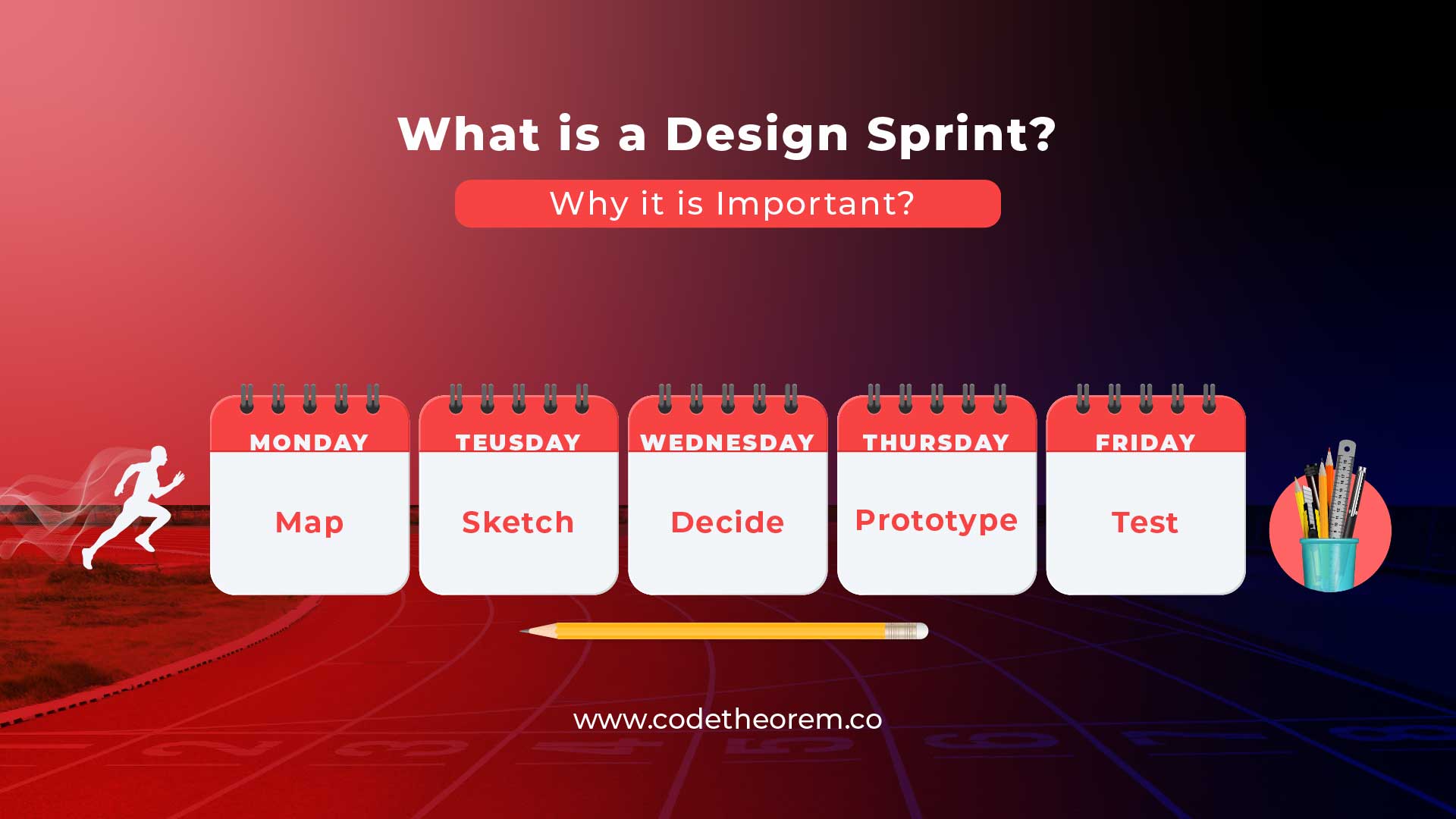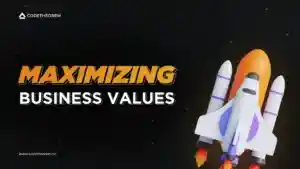There are various approaches and methods for digital product development. Since the design industry has seen a rise in agility in project management, design sprints have gained popularity too. They’re an effective tool for accelerated, productive, and well-organized product management workflow.
Now, what is a design sprint? How does a design sprint solve design challenges? This blog covers everything from how to run a design sprint, its purpose, the pros and cons, and the difference between design sprint vs design thinking.
Article content
- What Are Design Sprints?
- How to Run a Design Sprint?
- What is the Purpose of a Design Sprint?
- Roles & Responsibilities in Design Sprint
- The Challenges of Design Sprints
- Pros and Cons of Design Sprints
- What Do Design Thinking and Design Sprint Have in Common?
- Design Thinking vs Design Sprint: Key Differences
- When to Use a Design Sprint and When Design Thinking?
What Are Design Sprints?
A design sprint is a 5-day intensive where a team collaborates to solve a particular challenge. It could be related to one specific project or a situation in your organization. It was first introduced as Google Design Sprint in 2010 by Google Ventures. It is considered one of the greatest hits in business strategy, behavioral science, innovation, and design thinking. Later, Google Design Sprint earned popularity through its mention in the book “Sprint, How To Solve Big Problems and Test New Ideas In Just Five Days” (2016, Simon & Schuster).
This 5-day sprint helps compress a business strategy process into a single week. It is how a team usually divides 5-day Google design sprints into major design sprint phases:
- Day 1 – Map Making and Choosing a Target
- Day 2 – Ideation and Sketching Solutions
- Day 3 – Decision Making
- Day 4 – Prototyping
- Day 5 – Testing and Feedback
Recently, in May 2018, Design Sprint 2.0 was introduced. It is a revised and improved version of the Sprint Book by AJ & Smart. Design Sprint 2.0 has some major developments and is not just for startups and small organizations but also for larger organizations. This version of the Sprint Book is best for those who only have time to commit part of the week to the process. The major differences in both design sprints are:
- Design Sprint 2.0 takes 4 days instead of 5.
- You will only need the entire team for 2 days instead of 5.
How to Run a Design Sprint?
Now that you know what a design sprint is, you must be curious to know how to run a design sprint. So, here’s the UX design sprint process you can follow:
1. Identify The Problem
Design sprints help you solve a significant problem in your organization/project or discover an answer to a critical business question. For example, “What should be our new product?” or “How to enhance our users’ experience?” Although you can jot down various specifics once the product design sprint or Google design sprint is live, your team must dive into the sprint design with a good understanding of the fundamental problem.
2. Gather Your Team
Before the Google sprint, it is imperative to assemble a relevant and appropriate team of a maximum of seven stakeholders. Moreover, to have a team with diverse roles. You can include one member from each department, from the CEO to a sales rep. Furthermore, you need to designate particular roles. Select a leader (the one who will make major decisions) and a host or facilitator for the sprint design (the one who helps keep the team on schedule). Note that you must set specific expectations with each team member. And it would be best if you did this before you started the Google sprint. Consequently, everyone will feel ready for collaboration and creative problem-solving.
3. Reserve and Prep a Place or Room
Before you go ahead and reserve a room, you must confirm with your design sprint team when they would be available for a five-day intensive strategizing. Accordingly, you can then secure a room for the particular dates. Also, you can stock it with the right supplies. It can include whiteboards, papers, markers, pens, sticky notes, and other stationery items. Moreover, it can be pleasant to stock some snacks for refreshment too.
Now the following are the design sprint stages divided into 5 days:
Day 1 – Mention the Ultimate Goal
Once you start with the Google Sprint, you will spend most of your time laying the groundwork for the rest of the week. First, you need to establish your long-term goal. You can answer the following questions to make it easier:
- What umbrella design problem do you want to solve?
- What deliverables will you be creating?
- What would the final product look like?
Then, collect as much related information as possible by drawing out a map of the various aspects. Also, you can invite experts who can talk to your team about the problem. They can give some valuable insights you can utilize through the process. By the end of day one, choose your target. It has to be the central aspect of the problem. One that your team can efficiently resolve by the end of the week.
Day 2: Sketch Out Solutions
On the second day, you must ask each team member to share individual solutions. Ask them to put their solutions on a whiteboard. Once done, you go through each one of them. Moreover, discuss in-depth each solution and shortlist the best ones. Also, you could use the ‘lightning demos’ technique to review each solution. Break down all the elements of each solution. Furthermore, list the pros and cons of each solution. It will give you better clarity and help you figure out if there are any loopholes.
Day 3: Evaluate and Decide
Ask each member to vote for the best ideas on the third day. Either You can test all the shortlisted ideas and then choose 1, or you could pick the best elements from each and create a new one. Later, you search for people who could be your potential customers that fit your target demographic. These people will serve as testers on day five. Next, you must devote half the day to creating a storyboard. This storyboard will detail the customer journey. As a result, you can determine the customer journey and how it will simulate customer engagement with your product.
Day 4: Prototyping
On the fourth day, your focus should only be on creating a realistic rapid prototype of your solution. Be it a physical product or software. You must focus on the customers while prototyping rather than making it a perfectly functioning product. Make it easy to use and understand. You must not help or guide the users if they get stuck somewhere. It will help you understand what areas to improve.
Day 5: Testing and Feedback
On the fifth day, you must invite 5 real users. Make sure you engage with them one at a time.
Interview each participant and give them a prototype demo. Later, the team must observe the interviews as a video. Note down their reactions, how they engage, where they get stuck, and at the end, their feedback. After all five interviews, you need to discuss patterns in their responses, pain points, and areas of improvement. Once you’re through, wrap up the sprint, and decide how to follow up on your work for the week.
What is the Purpose of a Design Sprint?
1. Dependency can prolong the product design process. Especially if your team has to wait for others to make decisions; on the other hand, design sprints jumpstart decision-making. Moreover, they push you to emphasize design thinking. Gathering all the members in the same room and designating one member as the official “decider” encourages communication and collaboration.
2. Design sprints always encourage you to prioritize user feedback. Often, companies take months or even years to develop a product. Moreover, they take even more time to test it with users and determine if it meets their customers’ expectations. However, with a design sprint, the goal is to create a functional prototype and test it with users within the decided week. The feedback is incorporated within the same week and into the initial stage of the design process.
3. Believe it or not, UX design sprints change how teams work together. It often promoted prioritizing rapid ideation, iteration, and decision-making. As a result, this keeps the design process moving forward. Teams apply various collaboration techniques they learn during design sprints. These help team members to work together more cohesively.
Roles & Responsibilities in Design Sprint
Depending upon the project specifics, the roles, and responsibilities in a Google design sprint usually differ. However, here are a few common people you must include in your team:
1. Project Manager
A project manager is responsible for the team’s progress. Moreover, they’re also responsible for scheduling meetings and controlling time management efficiency. They can be ideal facilitators and help in establishing a productive environment.
2. Senior Executive
Senior executives are usually designated as the deciders. They are responsible for making and approving all significant decisions. Also, their role is to bring more clarity to the product.
3. Lead Designer
Lead designers comprehensively understand the product, its features, and its objectives. They approve the final scope of the work at every design sprint phase. Thus, you can designate a design sprint expert as your lead designer.
4. Technical Experts – Technical experts are the best teachers. Their knowledge is quite helpful throughout the sprint to ideate, improve, and evaluate the solutions throughout the process. They are ideal for guiding the whole team on how to build and implement the solutions.
5. Marketing Specialist – A marketing specialist helps the team understand the customers’ mindset. They are the ones who know your customers better than no one. Therefore, they can provide critical insights about customer behavior that you can consider while ideation and prototyping.
The Challenges of Design Sprints
Some of the major challenges that agencies face while conducting design sprints are:
1. Lack of confidence to run a design sprint.
2. Only some things work in a sprint. There’s only so much you can fit in a specific time frame. So, it would help if you still had dedicated time for research and production.
3. Since design sprints are rising in popularity, more and more clients ask for them. But, it could be a better decision to agree to deliver them. Design sprints require research, trial, and user testing. So, unless you’re sure, you must say no.
4. Remote design sprints have made the whole experience monotonous and boxed up onto a screen. So, you always need to put in extra effort and plan to make it fun and interactive in different ways.
5. Often, having the wrong people on the team can influence the experiences you’re trying to create in the wrong ways. Therefore, it’s crucial to be sure about the people you designate.
Pros and Cons of Design Sprints
The benefits of a design sprint are that they’re highly collaborative and quick. The process which may take months can be completed within a week by running design sprints. It incorporates a group thinking approach wherein one member from each department participates and contributes their idea. It promotes solving problems in innovative ways. Moreover, it is highly beneficial for larger organizations that usually run on a time crunch. Also, the best part is that it keeps your team focused on one specific problem. All your solutions revolve around the same.
Talking of the cons, the outcome of a design sprint is not to produce a fully functional product. Here the UX research is done on a surface level. Moreover, if you want a definite answer, a design sprint is not the route.
What Do Design Thinking and Design Sprint Have in Common?
A design sprint integrates learning from various other methods. For instance, Lean Startup, Customer Development, Agile, and more. But not design thinking. The only thing that often confuses you is that both processes are highly collaborative.
Both design sprint vs design thinking have a collaborative approach toward ideating, rapid prototyping, evaluating, and taking feedback from users. Also, their process has similar phases, which are also the factor that often confuses you.
Design Thinking vs Design Sprint: Key Differences
The major difference between a design sprint and design thinking is that a design sprint focuses on solving a particular problem, whereas design thinking applies to general ones.
Here are some of the key differences between the two:
| Design Thinking | Design Sprint |
|---|---|
| Helps define and solve specific problems | Helps in solving predefined issues |
| Uses different methods and tools | Use a 5-day intensive process |
| It can take several months and have an open-ended solution | Strictly time-limited |
| Broad Scope | Targets single problem |
| Can apply to any problem | More small business and startup-oriented |
When to Use a Design Sprint and When Design Thinking?
The key is to understand the main differences between the two processes. If you’re able to do so, you can figure out which to apply when and which one will give better results at which stage. Usually, design thinking is applicable when the product or any complicated problem is raw. The design thinking methodology here helps to define the challenge itself. Moreover, it encourages you to find a creative solution to it and also gives you a deep understanding of your audience.
In contrast, a design sprint is like a rapid version of the design thinking process. It works best when you have a predefined problem at hand. The design sprint is highly business-oriented. The sprint methodology helps the best when you are short on time and resources. It lets you validate your idea within a week.
Moreover, you can use both processes for a more significant project. Both, when combined, can give more robust results.
Conclusion
Now that you’re wholly acquainted with the design sprint process running one of your accords won’t be a challenge. All you need to do is follow the design sprint steps mentioned above, and you can successfully conduct design sprints. However, you can reach out to Code Theorem if you still have any doubts or queries. We can guide you in planning a design sprint and even conduct one on your behalf.