Mobile apps were once only connected with big businesses. However, they are now part and parcel of everyone’s lives. In fact, building a mobile app (which earlier used to take months) is also a click away. Currently, no code platforms allow people to develop and launch apps quickly. In fact, without writing any code.
So, if you’re a developer with a creative mindset and design talents but don’t know how to code, don’t worry! The best no-code platforms can help you quickly design as well as launch everything. Specifically, from websites to workflow apps.
In this blog, you will learn about the top-rated no code tools. These app development tools allow users without coding abilities to develop, automate, and innovate. Besides, without ever writing a line of code.
Article content
What are No Code Platforms?
No-code platforms are simply app development tools. Besides, they enable customers to develop business and mobile apps without knowing how to code. In a layman’s language, no code platforms turn the fundamentals of code into simple drag-and-drop solutions. Hence, allowing designers to create modern apps and websites visually.
Rather than writing lines of code, users use a visual interface to choose from a menu of reusable functional components in such no-code platforms. Afterward, the best app development tools assemble and organize these components to build the desired software flow. Later, users can quickly add, move, or delete the elements to create the final process. The no-code platforms finally combine the underlying code and support functions like testing and deployment.
Best No Code Platforms
Below, we have discussed 15 top-rated no-code platforms. These tools can help non-programmers, startups, freelancers, and small businesses create software without writing code.
1. Webflow
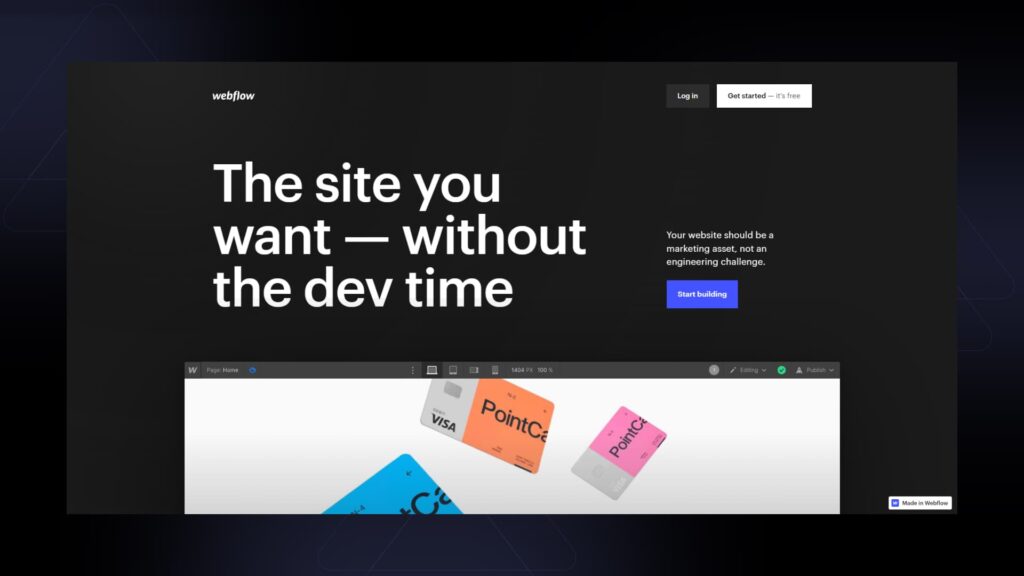
The first name on the no-code tools list is Webflow. Undoubtedly, it is one of the best no-code tools to build, collaborate on, and scale amazing websites in an entirely visual environment.
Webflow allows you to develop any web page you want. For instance, SaaS sites and no code eCommerce storefronts, without writing any code. Thanks to a range of templates and a simple drag-and-drop user interface, you’ll be able to swiftly bring your app from idea to launch.
Webflow provides full customization, whether you want to start with a responsive template or start from scratch. Moreover, if you know how to code, you can always look at the code behind the design. In fact, many Webflow creators prefer to utilize Webflow as a low-code platform to test new ideas. Regardless of the background, visual coding and programming in Webflow allow anyone to turn their ideas into an actual product.
Pricing
- Entry Level: Free
- Lite: Upgrade at $16 monthly
- Pro: Upgrade at $35 monthly
2. Mailchimp
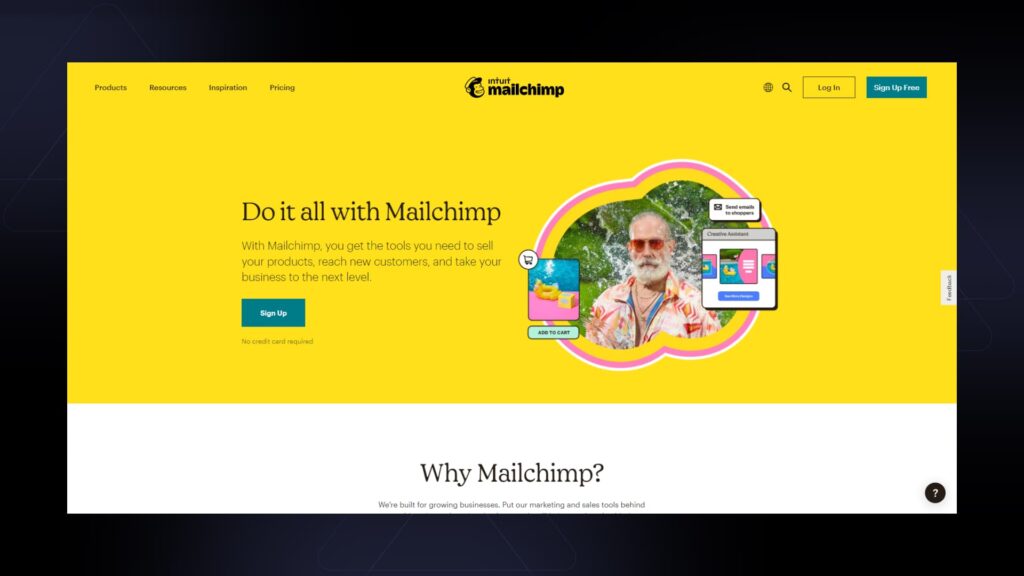
Growing a small business includes expanding and understanding your target market. So, Mailchimp, no code app builder, has everything you need to capture customer data, assess who they are, and communicate with them.
Mailchimp’s website builder helps bring your unique vision to life without any design or code experience. In fact, you can have a fully customizable, mobile-friendly website within an hour! The only thing you need is a domain name and a concept for your website to get started.
Moreover, Mailchimp’s all-in-one marketing platform provides users with several connections. It offers tools such as Square and LiveChat, that make your workflows easier.
Pricing
- Entry Level: Free
- Essentials: Starts at $9.99 per month based on 500 contacts
- Standard: Starts at $14.99 per month based on 500 contacts
- Premium: Starts at $299 per month based on 10,000 contacts
3. Voiceflow
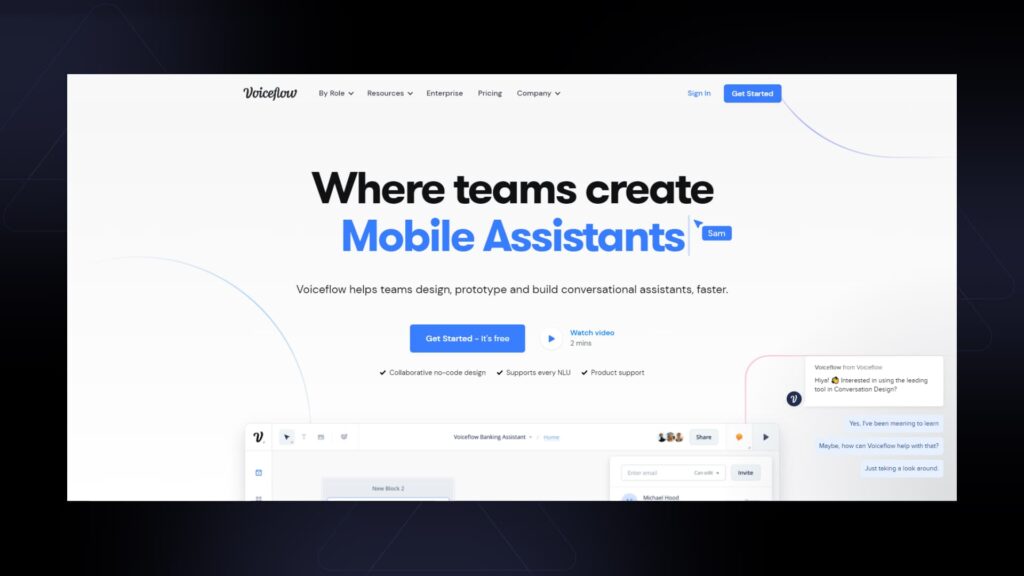
Voiceflow is a very popular conversation design tool. It allows teams to create, prototype, and launch voice as well as chat assistants. Moreover, it is a central platform that allows you to build voice apps without knowing how to code.
The Voiceflow is amongst the best no-code tools that offer a fantastic and dependable technology created specifically for developers. It enables you to activate Alexa skills and Google Actions. Furthermore, you can quickly manage all of Alexa’s or Google’s actions, and the assistant will make the necessary changes for you.
Pricing
- Entry Level: Free
- Pro: $40 editor per month
- Team: $140 editor per month
- Enterprise: Custom
4. Bubble
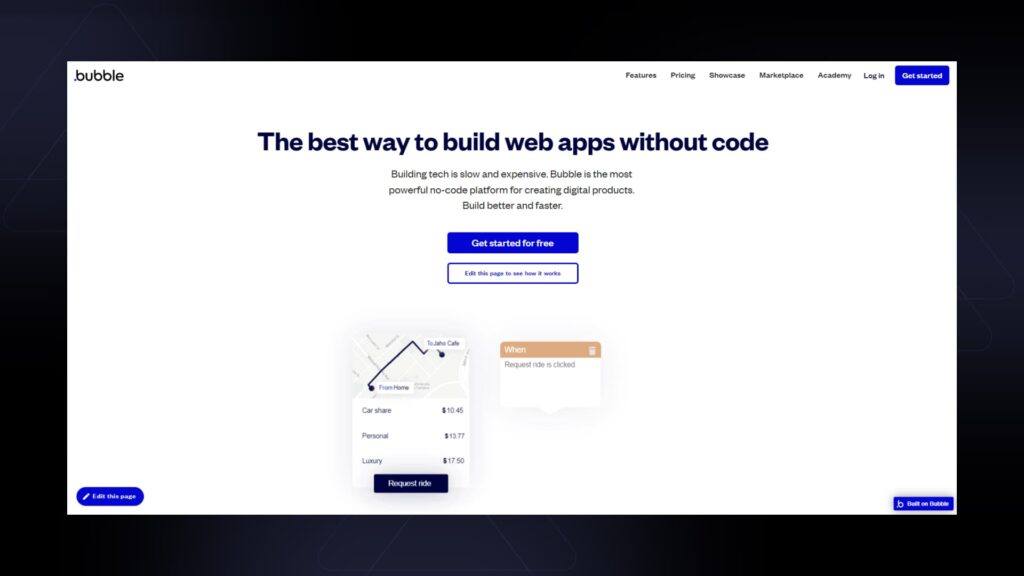
Best no-code tools remove the hurdles to software development. The bubble is a platform that enables you to create your apps without code. Besides, Bubble’s no code app builder allows budding app developers to build and deploy completely functional end products using a visual set of components.
Anyone with an idea may create, prototype, and publish it in the world using Bubble. In addition, Bubble is one of the best no-code platforms for software development and app development. It is because of its extensive operational customization capabilities.
Pricing
- Entry Level: Free
- Personal: $25 a month (paid annually) or $29 a month (paid monthly)
- Professional: $115 a month (paid annually) or k$129 a month (paid monthly)
- Production: $475 a month (paid annually) or $529 a month (paid monthly)
5. Airtable
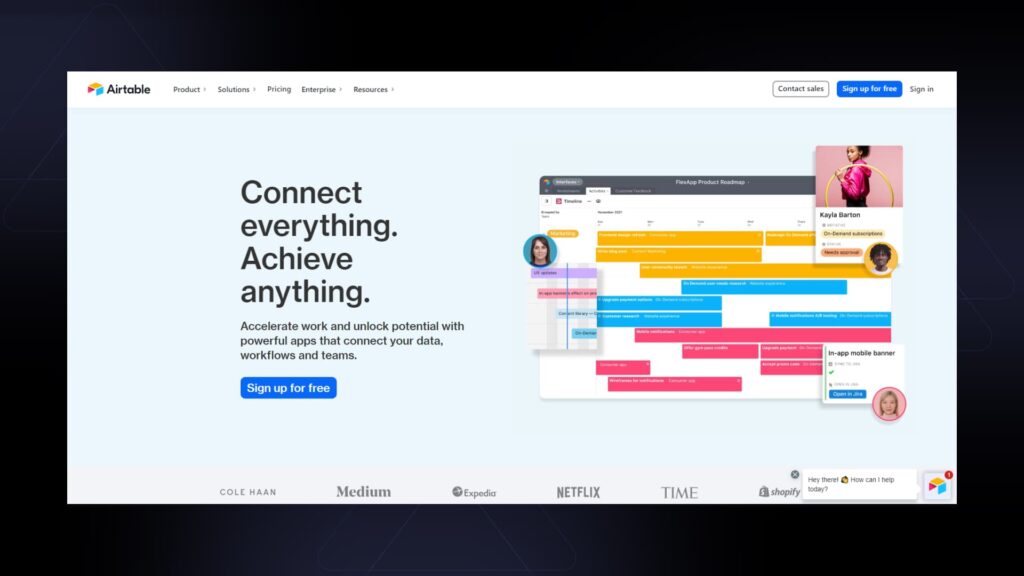
No code platforms pave the path for creatives to realize their visions, regardless of their skill sets. Likewise, Airtable is a no-code platform that makes it simple to create bespoke, secure apps. These no-code platforms can automate almost any process, workflow, or project—and the best part is that you can make these no-code apps without code.
Airtable makes it simple to build a database that holds the data you need for your job. It then uses it to power the visualizations, workflows, and integrations that make up a custom app that’s entirely yours.
Such no-code platforms enable you to deliver projects, compile a customer list, or manage any other type of information. Moreover, their modular table-building method allows you to go beyond basic spreadsheets and create exactly what you need.
Pricing
- Entry Level: Free
- Plus: $10 per user per month (paid annually)
- Pro: $20 per user per month (paid annually)
- Enterprise: Custom
6. Thunkable
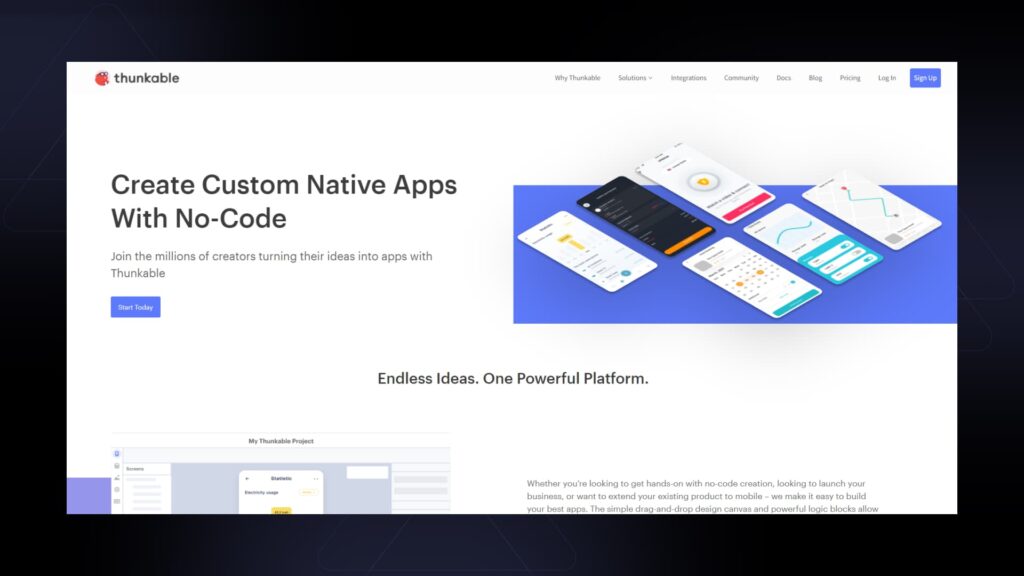
Another great no-code app builder that may help you build and launch your digital creations is Thunkable. If you’re seeking a different way to design mobile apps, Thunkable is for you.
The no-code app builder gives you access to several open-source projects allowing you to create native no-code apps without starting from scratch. Its drag-and-drop capabilities will enable you to connect various functional components to create multiple users flows for your own app development. Additionally, You won’t have to make any edits to your final mobile app because it will run on both iOS and Android.
Pricing
- Entry Level: Free
- Starter – $13 per month
- Pro – $38 per month
- Business – $167 per month
- Enterprise – Custom
7. Appy pie
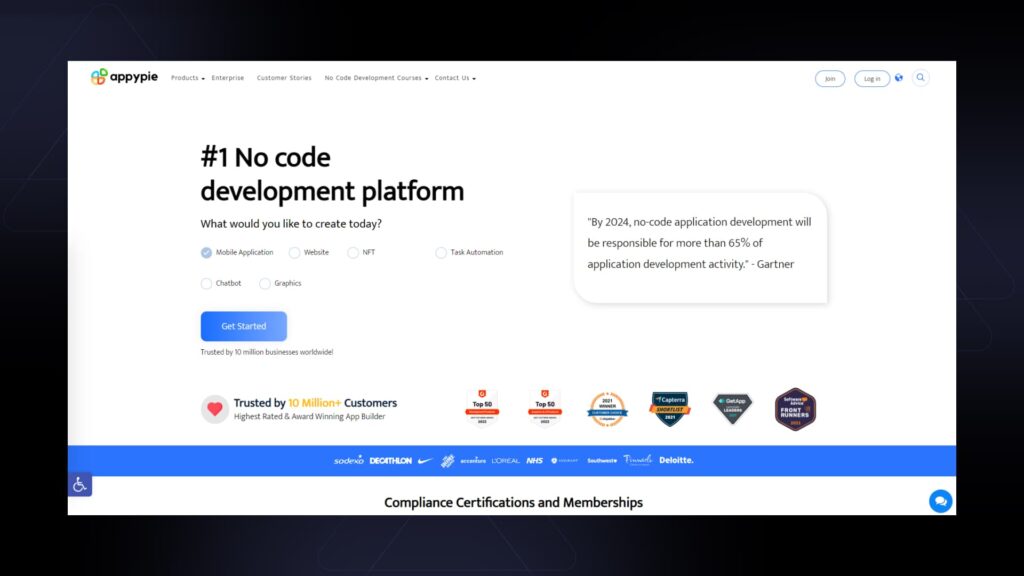
Next is Appy Pie. A no-code application development platform that allows users to make mobile apps for operating systems like Android, iOS, and Windows Mobile. Such no-code platforms are used in various markets, including casinos, gyms, small businesses, and religious institutions.
Companies can use configurable app templates to create games, business apps, shopping carts, CRM apps, and more, thanks to no-code platforms like Appy pie. In addition, you can share the apps on various social media channels, including Facebook, Twitter, and the Appy Pie marketplace. Likewise, managers may track app performance using Appy Pie’s app analytics function. It measures conversion rates, engagement levels, as well as current active users.
Pricing
- Entry Level: Free but will only develop apps compatible with HTML 5.
- Basic: INR 999 per app per month
- Gold: INR 1499per app per month
- Platinum: INR 1999 per app per month
8. App sheet
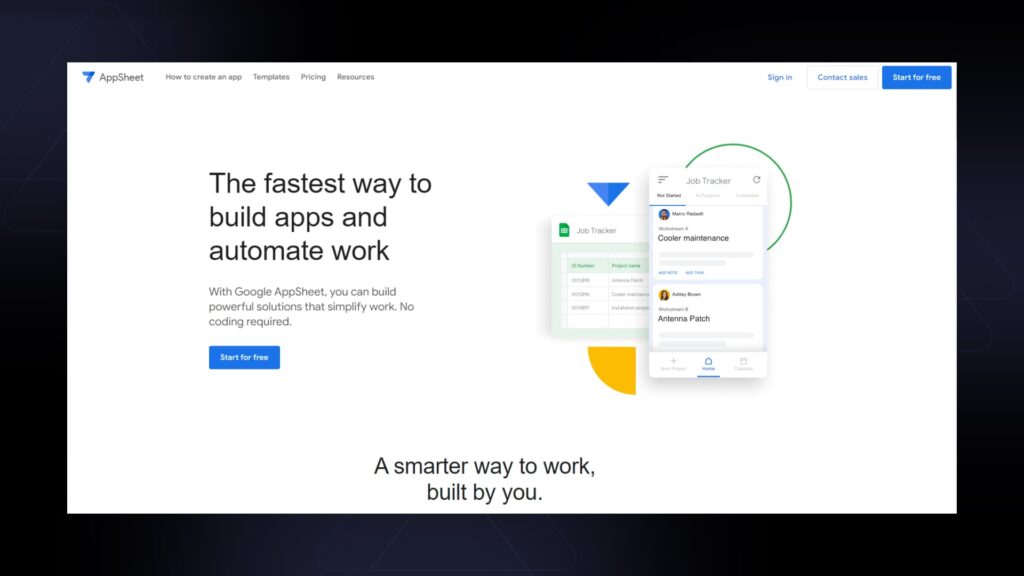
Google AppSheet is the best no-code app builder that allows users to take data from spreadsheets or cloud services to develop apps. In fact, you can bring out data from various sources. The sources are – Box, DropBox, OneDrive, and Google Drive.
AppSheet allows you to personalize the app by adding logos and colors. It has a simple editor as well as an advanced editor for app changes. The basic editor covers app logos, view controls, app titles, and sign-in requirements. Text fields, toggle buttons, and drop-down menus are all used in both editors.
It also enables you to utilize the tool to add new features to your apps, such as GPS maps, charts, push notifications, email alerts, and photo capture.
Pricing
- Entry Level: Free
- Starter: $5 per user per month
- Core: $10 per user per month
- Enterprise Standard: Custom
- Enterprise Plus: Custom
9. Caspio
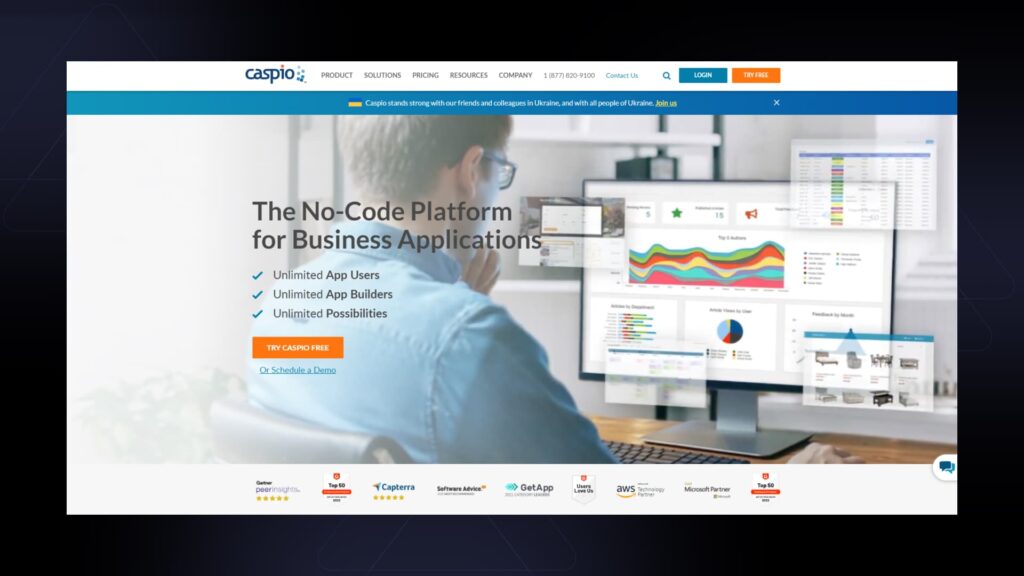
Caspio is yet another excellent no-code application development tool for creating cloud apps without having to code. This well-known low-code app development platform is ideal for creating online database apps that are scalable, reliable, and secure.
Caspio can help you with database architecture, user permissions, processes, and other tasks. Moreover, you can use their easy-to-use visual programming tools to create cloud apps with forms, dashboards, and reports. Similarly, with their point-and-click tools, you can design, develop, and manage your apps. After that, you may seamlessly embed your apps on any portal, site, intranet, or CMS.
Caspio is built on SQL Server and Amazon Web Services, giving it the best-in-class tech stack for performance, compliance, and security. Hence, you have complete freedom to scale and expand your apps.
Pricing
- Entry Level: Free
- Explore: $9000 per month
- Build: $19000 per month
- Grow: $36000 per month
- Corporate: Custom
10. Ninox
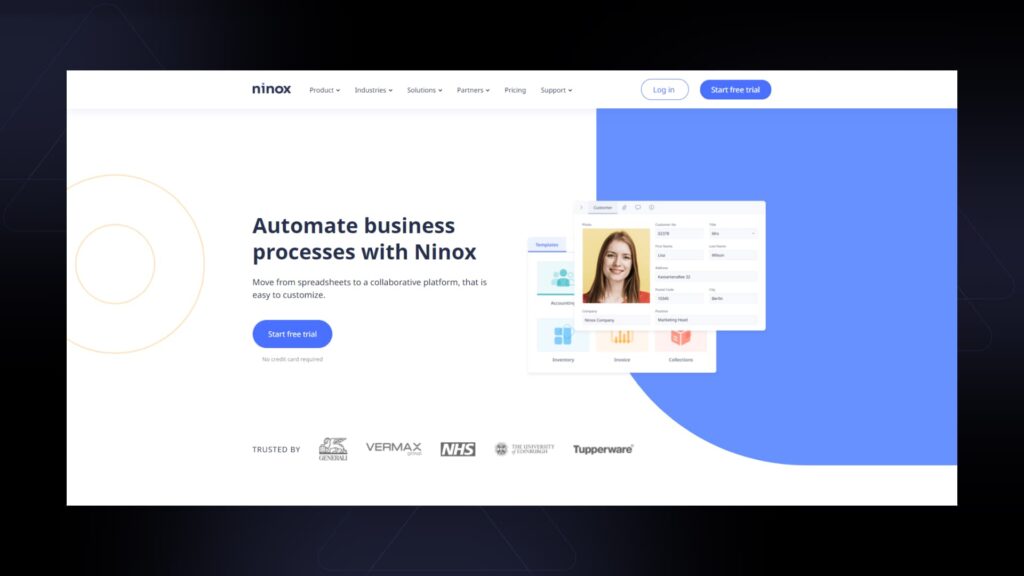
If you’re looking for cloud-based no-code development platforms, Ninox can solve your problems. It is a data entry tool for small as well as medium-sized businesses.
The platform has capabilities such as built-in templates, configurable actions, scripting, and drag-and-drop formulas. Accordingly, the solution aids in the development of database applications. Furthermore, on-premise or cloud storage options are also available for the database.
Ninox allows you to make custom forms and fields. This tool will create data entry templates for CRM, project management, property management, account management, and timesheets. Likewise, role-based access control and real-time data synchronization between devices are among the solution’s other features.
Pricing
- Entry Level: 30-days free trial
- Starter: €10.00 per month
- Professional: €20.00 per month
- Enterprise: Custom
11. Kintone
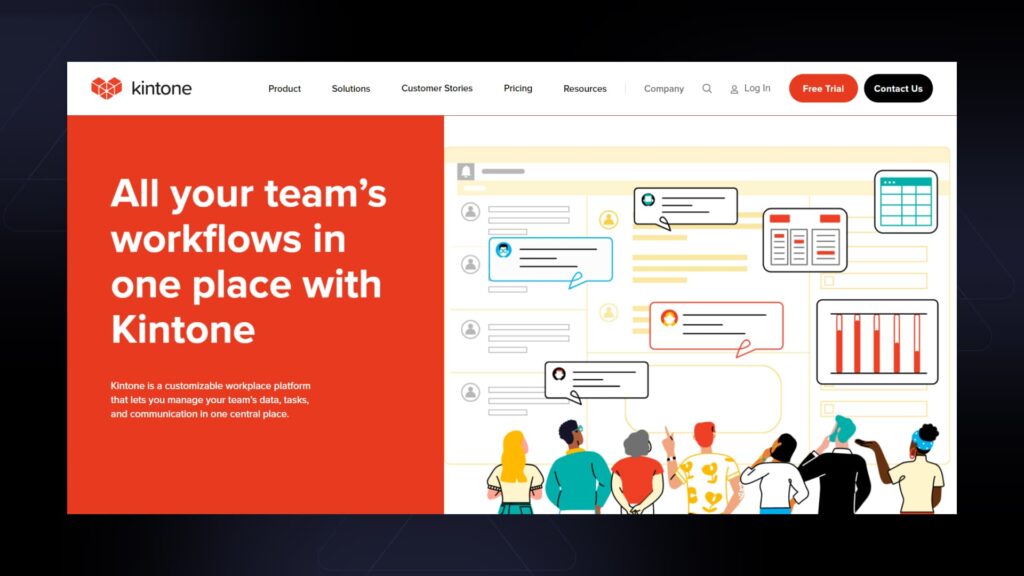
Best no code tools enable highly collaborative teams to create, share, and automate custom workflows and processes for data-driven outcomes.
No code development platforms like Kintone allow you to create the business apps you require as you go. Besides, you can update anything in the Kintone app complex without relying on coding. For example, whether it’s a new step in your workflow, an entirely new procedure, or more data fields.
Kintone also has several pre-built apps for various use cases, including CRM, project management, inventory management, and many others.
Pricing
- Entry Level: Free
- Professional: 24per month per user
- Education and Government: $15 per month per user
- Non Profit: $15 per month per user
- Enterprise: Custom
12. Kissflow
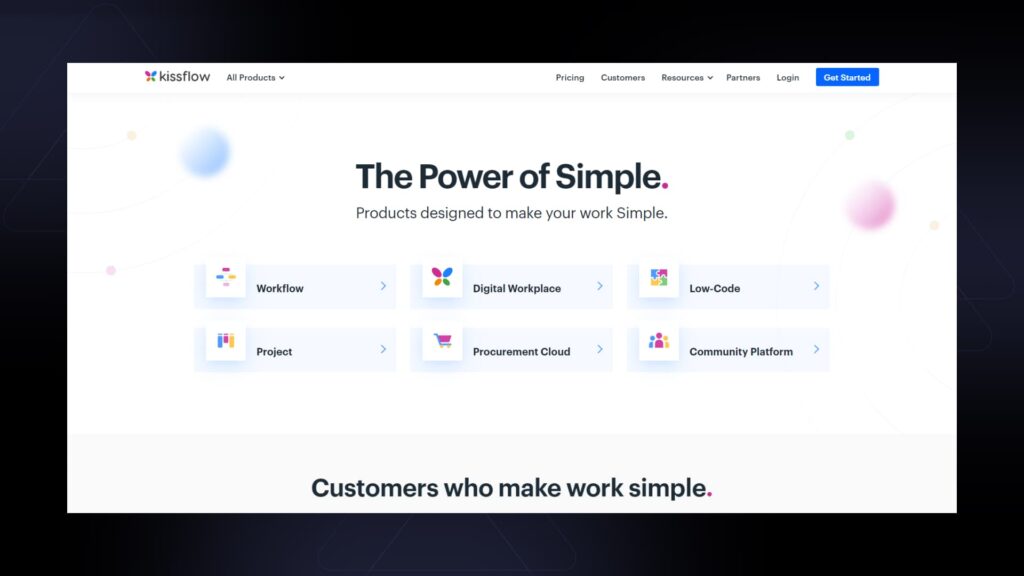
It is a cloud-based business process automation and performance tracking tool. Kissflow gives business users the ability to design their own apps without relying on difficult programming languages. In addition, it includes a WYSIWYG editor, a form builder, and a third-party interface for all of your favorite tools. Besides, rich training instructions to assist you in getting started.
The platform uses integration APIs to connect to Google Apps and other cloud-based services like WebHooks and Zapier End Point.
No-code platforms like Kissflow are appropriate for all sizes and types of businesses.
Pricing
- Entry Level: 14-day free trial
- Basic: $10 per user per month
- Advanced: $ 9.90 per user per month
- Fully loaded: $19 per user per month
- Enterprise: Custom
13. Notion
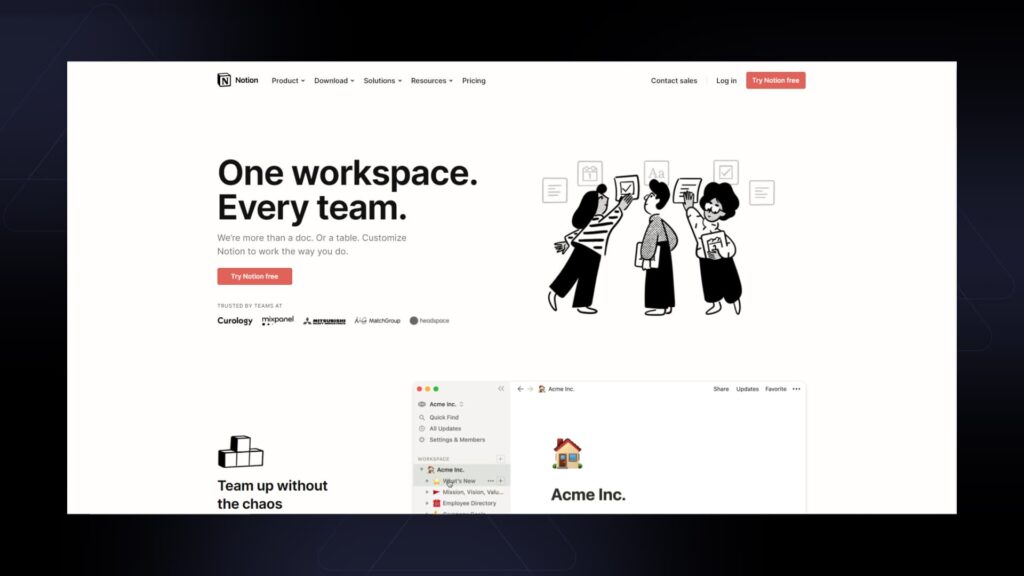
The notion is the latest no-code app builder that combines all of your daily work apps into one. It’s a one-stop shop for you and your colleagues.
In Notion, publishing a page to the web is as simple as clicking a button. You can create stunning web pages without the help of a professional. In fact, you can also publish them yourself.
Truly, Notion’s entire goal is to provide teams and departments with the freedom and collaboration they require both in and out of the office. Your team can collaborate, set projects, track processes, and much more using Notion.
Pricing
- Entry Level: Free
- Team: $8 per month per member
- Enterprise: Custom
14. Coda
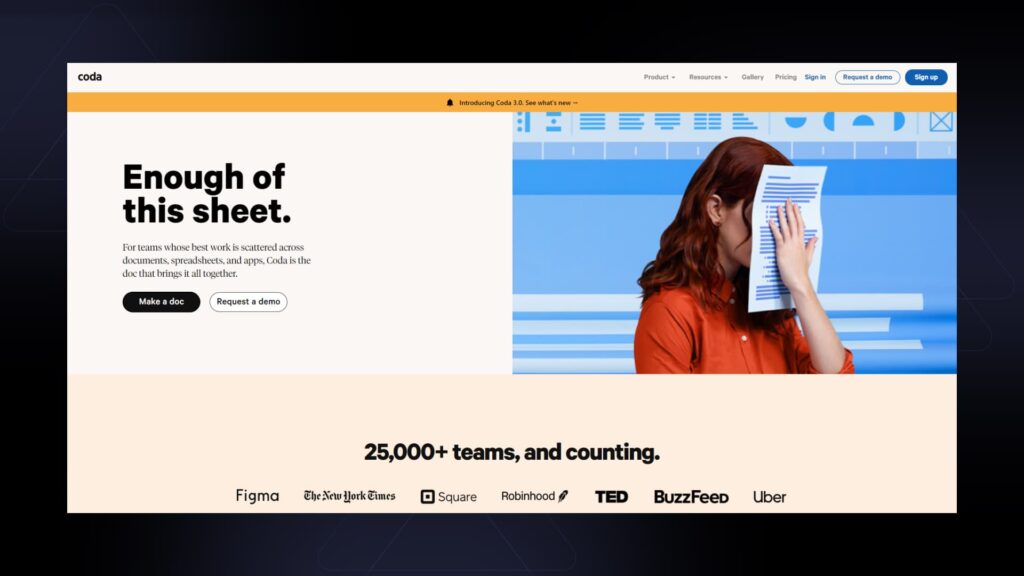
The best no code tools strive to make a workplace more cohesive. Coda is one such no-code development platform. Instead of a disjointed web of spreadsheets, programs, and databases, Coda consolidates everything into a single Coda doc.
Coda’s building block architecture improves cross-team collaboration and speeds the development of Coda docs (along with colorful visuals!). Besides, your team may vote on ideas, build roadmaps, writing projects, and even play games with Coda’s all-in-one doc. You don’t have to be concerned about connecting to other platforms like Slack, Google Calendar, or Jira.
Pricing
- Entry Level: Free
- Pro: $10 per month per doc maker
- Team: $30 per month per doc maker
- Enterprise: Custom
15. Clickup
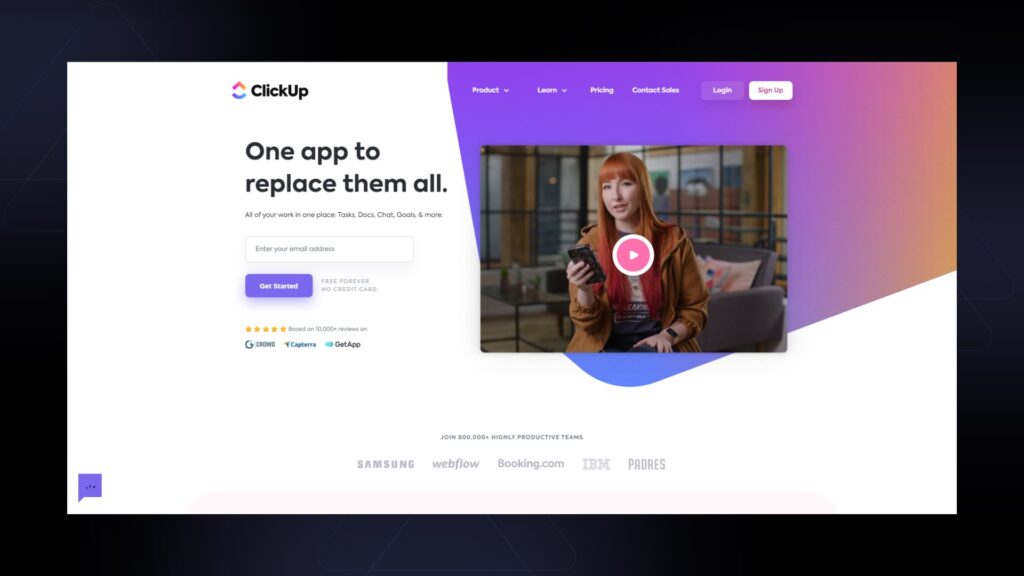
Last on the most popular no-code tools list is ClickUp. It is a revolutionary project management and no-code platform utilized by teams in both small as well as large businesses.
You can use ClickUp’s API to create custom integrations and ClickApps to connect the tool’s functionality to third-party programs. Moreover, ClickUp’s extensive dashboard ensures that you never miss a deadline.
Whether allocating tasks, sending reminders, or simply taking notes, ClickUp can be your one-stop shop. In fact, it connects you to over 1000 tools as well as apps, allowing you to see all of your tasks in one place.
Pricing
- Entry Level: forever free with 100MB storage and unlimited tasks as well as members
- Unlimited: $5 per member per month
- Business: $12 per member per month
- Business Plus: $19 per member per month
Conclusion
No-code platforms have opened up a world of possibilities for non-programmers to create and programmers to innovate. It has you covered for everything from personal to enterprise apps.
Furthermore, it is encouraging to see so many no-code platforms that make building websites and software more accessible. We hope that our overview of No-code development platforms (NCDPs) and this no-code tools list have given you a better understanding of the concepts. Besides, help you choose a platform that best suits your requirements.


















