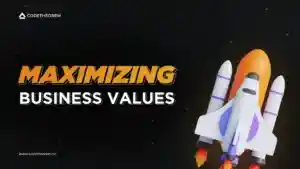Article content
Introduction
Today, a business’s website is its face. That is why the first thing people check before buying a product from a company is its website. They make a decision based on the aesthetics, layout, and usability. Therefore, if you want the face of your business to be on-brand, organized, interactive, and well-managed, you need a good CMS. In this blog, we will cover HubSpot vs WordPress vs Webflow – the three most advanced and intuitive systems.
There are many CMS platforms available on the market. However, choosing the right one for your business is quite important. So, before we dive into a comparative study of Webflow vs HubSpot vs WordPress, let’s read about each one of these separately.
Overview
What Is Hubspot?
HubSpot is an integrated CMS hub. It was launched in 2006 and introduced the concept of “inbound marketing.” At its heart, HubSpot is a marketing company that offers smart software and services to help scale up your business.
One of their packages, the HubSpot CMS, is a website builder and blogging platform. It works seamlessly with HubSpot’s marketing, email, analytics, and SEO services. It is an all-in-one solution to all your digital marketing needs.
What Is Webflow?
Webflow is a SaaS platform, mainly for designers. It helps you build visually appealing websites easily with the help of a drag-n-drop editor. Moreover, the best part about Webflow is that you don’t have to know HTML, CSS, or JavaScript. Since it is highly customizable, you have greater control over the final product.
What Is WordPress?
WordPress is a well-known open-source Content Management System. So far, it’s the most preferred tool for creating a website. According to statistics, it powers more than 42% of all websites on the Internet. You can easily download the free WordPress software from WordPress.org. Later, you just install it on your web hosting to create a site. Originally, WordPress was introduced as a blogging platform. It’s been a long since it transformed into a full-service CMS.
What Is Hubspot Used for?
Are you wondering what HubSpot is used for? If yes, it is an online marketing automation software. You can easily and efficiently manage your sales and marketing efforts through the HubSpot CRM. It is best used for inbound marketing. Moreover, apart from other valuable functionalities, comparing Webflow vs HubSpot CMS enables you to easily create and personalize web pages.
What’s best about HubSpot is that you don’t have to manage hosting and plugins. Furthermore, the websites built with HubSpot get a full-fledged report card for each web page. Also, you get helpful recommendations from HubSpot to improve the website’s performance.
Features: Webflow vs HubSpot vs WordPress
Now that you have a general idea of what Webflow vs HubSpot vs WordPress is, let’s check out each of their features.
| Features | Webflow | HubSpot | WordPress |
|---|---|---|---|
| CMS | Yes | Yes | Yes |
| Design & Templates | Yes (45+ free templates and 500+ premium templates) | Yes | Yes (4200+ free themes and 10,000+ premium themes) |
| Blogging | Yes | Yes | Yes |
| E-commerce | Yes | Yes | Yes (Reliability on Plugins) |
| SEO | Yes | Yes (Built-in tools) | Yes (Reliability on Plugins) |
| Performance Optimization / Speed & Efficiency | Quite Fast | Decent | Decent |
1. Ease of Use
The first important feature to consider in a CMS is the ease of use. Needless to say, complicated things are less fun to use. And, no matter how professional you are, ‘easy’ seems better and is always appreciated.
WordPress
Comparing Hubspot vs WordPress, the latter has earned popularity because of its simplicity. It offers various customizable themes that make setting up a functional site a piece of cake. Also, since WordPress has been here for years, tons of tutorials are available to help you learn to use it. Although it’s easy, the wide range of third-party plugins sometimes makes it challenging.
HubSpot
Similar to WordPress, HubSpot was designed to be easy too. It is one of the most advanced yet simple CMS software. You get access to many additional HubSpot features and marketing tools, so you never need a plug-in. Hence, you can implement your marketing strategy and run your CMS with ease. Moreover, you get to use the mobile-optimized version, giving you more flexibility.
Webflow
Compared to Webflow vs HubSpot vs WordPress, Webflow is easy to operate once you get used to the software. Still, the only challenge here is that you have limited control and flexibility. In contrast, HubSpot vs WordPress offers more tools. You can undoubtedly create visually appealing websites on Webflow. However, you don’t get access to highly functional features.
Webflow also offers lead capture forms that can hold data in Webflow CMS. Also, you have a choice to integrate a CRM to extract those leads. Consequently, this helps you easily manage your data in one platform. But this indicates a slight learning curve.
2. Plugins & Extensions
Plugins and extensions add to the functionality of a website. That’s why people often rely on them to add various website features. Let’s take a look at Webflow vs HubSpot vs WordPress in terms of plugins and extensions.
WordPress
Comparing HubSpot vs WordPress, the latter is well known for being home to over 58,000 free plugins. It has a plugin for everything from micro-interactions and forms to payments. Using these plugins, you can help improve page performance, accessibility, loading speed, etc. In fact, one plugin that attracts businesses toward WordPress is its free WooCommerce plugin. This plugin can help you create a mobile-friendly, navigable catalog for customers.
HubSpot
HubSpot has over 650 apps and integrations. These are available in the hub-spot app market and can be easily integrated into your website to increase its functionality. Also, if you have a javascript-based extension, you can make your HubSpot website even more functional using a custom module. It is similar to the Advanced Custom Fields in WordPress but more portable.
Webflow
Comparing Webflow vs HubSpot vs WordPress, even Webflow, has a plethora of plugins. But they’re not as many as WordPress. Also, it’s important to note that they’re not actual plugins. As a result, you can’t use them directly in the Webflow interface. Nevertheless, when it comes to the most basic functionalities, you can do that by adding code snippets from other services. To name a few, Zapier, Shopify, Hotjar, G-suite, etc. are some of the most helpful ones. All these extensions may feel like a workaround at first, unlike WordPress plugins which are a native solution.
3. Integration With Third-Party Service
WordPress
Undoubtedly, WordPress excels at this one. This is because it probably offers a plugin for every single requirement you can think of. Also, it even offers a dedicated WordPress HubSpot plugin that you can use to access HubSpot CRM. The best part is that you don’t have to leave your WordPress dashboard for the same. Additionally, it offers some of the most advanced plugins if you want automated functionality.
HubSpot
HubSpot also offers over 100 app and web service integrations. Nonetheless, the catch here is that not all are free to use. Most of them come with premium hub plans. Although the number of applications is limited, they’re some of the most in-demand applications.
Webflow
As mentioned earlier, Webflow vs HubSpot, Webflow isn’t strong with integrations. You can integrate your Webflow site with other tools. But, you won’t get many native integrations. You’ll often have to rely on code embeds and external interfaces.
Pros & Cons
You can better understand which of these is the best for you by comparing their pros and cons. None of these CMS platforms come without limitations. Besides, one platform can only do so much to meet all your requirements. Hence, the following is an overview of HubSpot, WordPress, and Webflow:
HubSpot Pros and Cons
Pros:
- Comparing HubSpot vs WordPress, with HubSpot, you don’t have to manage hosting and plugins.
- With HubSpot CMS, making and previewing changes is a piece of cake.
- HubSpot’s built-in SSL ensures your website is secure and has minimal risk of hacking.
- The CMS hub offers a higher site speed, which improves SEO rankings. Moreover, this feature ensures that you optimize every page at every step.
- HubSpot vs WordPress CMS doesn’t require many plugins to create and operate a website. It has the necessary built-in integrations to work seamlessly with pre-existing software.
- One of its most unique features that you won’t come across in other CMS is its smart content. With smart content, a page’s content can adjust according to the viewer’s properties.
Cons:
- Comparing HubSpot vs Webflow, the CMS hub works best when you use all its tools in harmony. So the HubSpot pricing starts rising if you want to use everything HubSpot CMS offers.
- HubSpot website builder falls between Webflow vs WordPress when it comes to the learning curve.
- The base version of WordPress is user-friendly, and Webflow is a little complex. Luckily, HubSpot CMS offers an academy with amazing resources to help you master every tool.
- According to a HubSpot review, websites created through the HubSpot website builder can enjoy live customer support and painless UX.
WordPress Pros and Cons
Pros:
- Webflow vs WordPress offers thousands of customizable design templates. This makes creating a website easy and less time taking.
- If you want to optimize your website, WordPress offers a plethora of SEO and marketing plugins.
- You can easily create mobile responsive websites.
- WordPress offers 59K plus plugin options. Therefore, you have more flexibility and control over your websites.
- Through WordPress, you also get access to a huge community.
Cons:
- While WordPress vs HubSpot CMS is easy to use with templates. But, if you want to create a customized website, you must know how to code.
- Since your website is owned and managed by you, you must take care of all updates and maintenance. You must pay for managed WordPress hosting if you want to take advantage of it.
- WordPress is an outdated platform. Hence, it gets fewer updates. Therefore, it’s best to note that it’s not a long-term solution.
Webflow Pros and Cons
Pro:
- Webflow vs HubSpot excels in its web design. Hardcore designers prefer it because of its powerful tools.
- Webflow also offers a wide array of free responsive templates.
- It is a SaaS application that manages everything for you. From website hosting to security, it includes all.
- It is an ideal option for those who don’t want to get involved in coding.
Cons:
- In comparison to Webflow vs HubSpot, Webflow has a steeper learning curve. So, if you have a higher web development skill set, you’ll get the hang of it soon.
- Its content and blog management features and functionalities need some improvement.
- You get minimal code customization. So, if you want to code to change things, you will encounter restrictions.
- There is a lack of live customer support.
- In the WordPress vs HubSpot vs Webflow comparison, Webflow lacks SEO tools.
Pricing Plans
Various factors determine the pricing plans of WordPress, Webflow, and HubSpot.
HubSpot
The Hubspot CMS comes in three different packages:
- Starter: starting at 23$ per month
- Professional: starting at 360$ per month
- Enterprise: starting at 1200$ per month
For a detailed overview, you can refer to the HubSpot pricing page.
WordPress
The core WordPress software is an open-source platform that is absolutely free to use. However, you need your own web hosting to power the software. For that, you need to pay money. The lowest cost plan starts at $4 per month for a low-traffic site. Furthermore, it keeps rising depending upon the plugins and features you add.
Webflow
Sign-up at Webflow is free of cost. However, additional features require the paid version. These features vary from package to package. Hence, here’s an overview of all:
- Basic Site Plan – $12 (approx.)
- Fully-fledged blog – $16 (approx.)
- Webflow eCommerce (up to 500 items) – US$ 29
- Webflow eCommerce (up to 1000 items) – US$ 74
Migrating HubSpot to Webflow
Note that it can be super challenging for you to migrate a website from HubSpot to Webflow. You can’t do that unless you are a professional in coding. But, you can migrate from Webflow to Hubspot with ease.
You can do this two ways. Either you partner with a HubSpot Partner Agency or Do it in-house. The first option allows more control and customization. The partnered agency will build a custom HubSpot theme for you. Next, based on your website mockup, they will modify the pre-built theme to match your brand guidelines. But, if you choose to go for the second option, ensure that your in-house developers are well versed with CMS Hub.
To Conclude: Final Thoughts
Now that you are through the ultimate comparison between Webflow vs HubSpot vs WordPress CMS, you probably know the best option. Since HubSpot comes on the top all over. Next comes WordPress, earning the position because of its reputation. And the third is Webflow which lacks various features and functionalities compared to the others.
We’re positive that you can easily make an informed decision after reading this detailed compassion. But, if you still have any doubts, you can reach out to Code Theorem, a Webflow development agency. We are happy to help you out. Additionally, we will help you build a Webflow and HubSpot website within minutes.