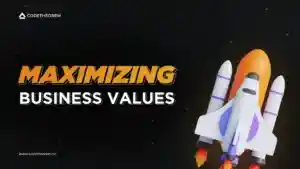2000 was the year when the SaaS platforms came to rise, and later in 2003, WordPress, a no-code development tool, entered our lives. And no sooner did the no-code platforms become everyone’s primary choice to build websites, eliminating the need for coding. However, with so many options, it is tricky to choose the one that serves your agenda. And for building a web app, let’s find out which no-code platform will be the better option, Bubble.io vs Webflow.
Deciding which platform to choose for building your feature-rich and complex web applications between bubble.io and Webflow can be tricky. But it’s not a big deal when you know what you need. Every no-code platform will have its pros and cons list, but it doesn’t apply to each application or website. What you aim at building defines which no-code platforms work best for you.
Here’s our take on the comparison of Bubble.io vs Webflow.
Article content
What is Webflow?
Webflow is a no-code CMS and a feature-rich website builder. Webflow allows designers and teams to build aesthetic and responsive websites. As a result, the drag n drop web design tool has become the ideal platform for building eCommerce and marketing websites.
With Webflow, you can build interactive and content-rich websites in half the development time. Webflow offers many tools. It allows you to see your website in various browsers and screen sizes and ensure its responsiveness. Making one thing less to worry about!
Webflow has been a popular choice for building aesthetic websites without the need for coding. It was built for designers and non-developers to help them with web design without code.
What is Bubble.io?
Bubble.io is a point-and-click web app-building platform. And similar to Webflow, you don’t need to learn how to code. To highlight, Bubble is an ideal web app development platform that allows one to host complex websites and applications with high-end features.
Bubble app builder lets you build SaaS apps, workflows, prototypes, and customized web apps. With limited customization options, the Bubble is not far behind Webflow. But it also avails templates and many great tools that help entrepreneurs and marketers, like heat maps and A/B testing.
Bubble.io is the best option for building a web app with features, and multiple third-party APIs. Bubble.io is the best option for building a web app with features and third-party APIs. Further, It is ideal for building responsive and aesthetic websites. Bubble design gives you complete control over your web apps’ customization, functionality, and scalability.
Bubble.io vs Webflow: Key Features
Bubble.io
Talking about the features, Bubble has got the upper hand. Firstly the workflows are the ultimate value addition of Bubble.io. Secondly, it allows you to integrate many APIs into your web application. Finally, the bubble panels is a drag n drop editor for templates that helps you save time, and the Bubble block allows you to create custom modules.
Moreover, Bubble.io is fully extensible with JavaScript and other Bubble plugins. And you can create one of your own as well. Numerous free and paid Bubble plugins are available to elevate the functionality and help you integrate multiple other web services.
Bubble’s user management system lets you set up user accounts and password-protected logins. Further, the Figma integration lets you import your pixel-perfect frames into Bubble without hassle.
Webflow
Webflow is known for its Content Management System (CMS). It allows you to manage your website content seamlessly. In addition, the clean code and optimization make page loading faster and better, making Webflow SEO-friendly.
Here, everything is built-in blocks, sections, or divisions. This helps to build responsive websites easily across all websites. Moreover, you don’t need to worry about breaking with loads of APIs. The certified APIs in Webflow are a savior. Also, you won’t need to save your work every time you exit the application. In addition, Webflow automatically backs up all the changes you will make.
Bubble.io vs Webflow: Comparison
Ease of use – Webflow vs Bubble
Webflow
In this first debate of Webflow vs Bubble, Let’s discuss ease of use. There are plenty of customization options available with Webflow. Hence, there’s more creative freedom for the designers. But, above all, Webflow was built for the designers. It has eliminated the need for code to build visually appealing websites.
Bubble.io
Bubble.io has a slight learning curve compared to Webflow. Overall it is quite easy to use for non-designers and non-developers. And for the designers who already know how to code, Webflow becomes easy for them to use. Bubble.io has more advanced features than Webflow, making it a little more complex. All in all, both of the no-code platforms are easy to use for both designers and non-designers.
SEO – Webflow vs Bubble
Webflow
When comparing bubble.io vs Webflow, the winner here is Webflow. Webflow SEO has advanced SEO tools for speed and accessibility. This works like a charm when combined with a good content strategy. During the design process, the SEO tools perform structural audits and provide recommendations.
Further, the text builder allows you to add meta descriptions, meta titles, and alt texts. Configuring structured data can be easily done with Webflow SEO.
Bubble.io
Compared to Webflow, Bubble isn’t that SEO-friendly. Also, to make the website responsive in bubble.io, you need to get it done through a rendering engine that calculates the sizes and positions of the elements. This results in a slow page loading speed.
Ultimately affecting the natural referencing for your website. Here, The pages are only reserved for the subscribers and are not accessible to the google bots as the applications are subjected to registration.
Design Flexibility & Templates
Webflow
The vast template library of Webflow has won our hearts. Webflow allows you to design your website from scratch and brings endless possibilities for ideas. If not, you can choose one of the prebuilt templates from Webflow Themes.
For responsiveness, you can view and modify your website in 4 screen sizes with Webflow.
Bubble
Meanwhile, when comparing bubble.io vs Webflow, Bubble Marketplace has a limited number of templates. Also, the Bubble Templates are trickier compared to Webflow for responsiveness.
Integrations
Bubble.io and Webflow both have Zapier integrations. However, while Webflow has three triggers for form submissions and new/updated orders, Bubble needs just one trigger because of its powerful workflow.
Webflow
Webflow’s extensive integrations and resource library is a perfect choice for unlocking multiple functionalities to your websites. In addition, you can find surplus widgets, integrations, plugins, and apps to embed into your website.
You can view the analytics with content and marketing apps like LiveChat, MailChimp, ActiveCampaign, and many more. In addition, there are payment gateways like PayPal, stripe and amazon payments.
Furthermore, you can access tons of visual assets like images, videos, and more. And you can easily embed the social apps too!
Bubble.io
To increase the functionality of your web application, Bubble confines plenty of integrations and plugins. For example, social app payment processing and integration go similar to Webflow. Some major integrations with bubble.io include Trello, MailChimp, yelp, WordPress, Figma, zoom, Amazon, GitHub, Dropbox, etc.
You can also integrate Google apps like google maps, drive, Gmail, and Google translate. Additionally, there’s a bubble plugin store you can browse, and if you don’t find what plugin or feature you want, you can create one yourself.
Pricing Comparison – bubble.io vs webflow
Webflow
Webflow pricing is quite diverse and yet complex at the same time for the users. It is divided into two major categories, site plan and account plan. The site plan is ideal for a single website.
But we recommend the account plan if you’re working on multiple projects and domains. Both versions avail free plans with certain limitations.
Following is a general overview of the Webflow pricing structure:
Site Plans
| Starter | Basic | CMS | Business | |
|---|---|---|---|---|
| Price | Free | $12/month | $16/month | $36/month |
| Domain | Webflow.io | Custom | Custom | Custom |
| CMS items | 50 | 500 | 2000 | 10,000 |
| Bandwidth | 1 GB | 50 GB | 200 GB | 400 GB |
| Guest editors | – | – | 3 Guest editors | 10 guest editors |
Ecommerce plans
| Standard | Plus | Advanced | |
|---|---|---|---|
| Price | $29/month | $74/month | $212/month |
| CMS items | 500 | 1000 | 3000 |
| Transaction fee | 2% | 0% | 0% |
| Annual sales volume | $50k | $200k | Unlimited |
| Features | CMS Plan | Business Plan | Business Plan |
Workspace Plan
| Starter | Core | Growth | |
|---|---|---|---|
| Price | Free | $19/month | $49/month |
| Seat | 1 | Up to 3 | Up to 9 |
| Unhosted sites | 2 | 10 | Unlimited |
| Permissions | N/A | Billing Permissions | Publishing Permissions |
| Code | pre-made | Custom | Custom |
| Code export | N/A | Available | Available |
Bubble.io
Whereas Bubble pricing has 3 distinct subscription plans, from basic to advanced. It also offers a free plan, where your website or application goes under the bubble.io domain and its branding. The basic plan of $25 is ideal for product testing or building an MVP. While the intermediate plan of $115 includes more development comparatively. Lastly, the advanced plan of $475 is perfect for team collaboration and larger projects.
Following is a general overview of the Bubble pricing structure:
| Free | Personal | Professional | Production | |
|---|---|---|---|---|
| Access to the live version | – | Available | Available | Available |
| Custom domain | – | Available | Available | Available |
| Server capacity | Basic | Basic | 3 reserved units | 10 reserved units |
| Ability to add capacity | – | – | Up to 7 units | Up to 30 units |
| Branding & SEO | Bubble Branding | White Labeling | White Labeling | White Labeling |
| Scheduled workflows | – | Run Monthly | Run daily | Run daily |
| API | – | Available | Available | Available |
| Password protection | editor-only | Editor & Run-mode | Editor & Run-mode | Editor & Run-mode |
| Multiple dev. versions | – | – | 2 versions | 20 versions |
| Application editors | 1 | 1 | 2 | 15 |
| Import / Export CSV | – | Available | Available | Available |
| Data backup & restore | – | Last 7 days | Last 30 days | Last 365 days |
| Logs | 30 min | 24 Hr | 14 days | 14 days |
| Main app + sub-apps | – | – | – | Available |
| File storage | 0.5 GB | 10 GB | 20 GB | 50 GB |
| Support | Community | |||
| Monthly price | Free | $25/ $29 | $115/ $129 | $475/ $529 |
Customer Support – Bubble.io vs Webflow
There are loads of tutorials and full-fledged courses to help you get familiar with the Webflow features and tools. In addition, you can find plenty of diverse courses on Webflow university to learn everything you need for free.
You can find multiple articles in the help section. But you may not find all the solutions there. Instead, it will lead you to FAQS and podcasts that will help you with website development processes. And for any query, bubble.io avails only email support, no live chat or phone support.
Bubble.io vs Webflow – Pros and Cons
Pros of Bubble.io
- Bubble.io has all the features one needs to bootstrap their business. It lets you build feature-rich and complex websites and apps from scratch.
- You can easily switch your design work among your devices, be it desktop, mobile, or tablet. It will help you test your design on various screens.
- Bubble.io is a beginner-friendly no-code platform that lets you build websites and apps without coding.
- Further, You can find plenty of educational resources and tutorials to help you navigate through Bubble.io.
- Bubble.io helps you build pixel-perfect designs. Whether you are stuck in your design process or need to turn your site into an application, they got your back.
- The built-in hosting lets you use bubble.io for your website without spending extra on hosting fees. Moreover, it comes with additional features like Bubble chat and analytics!
- Bubble.io charges you monthly, so you can cancel the plan whenever you want. Also, they offer a 14-day free trial for newbies.
Cons of Bubble.io
- Compared to Webflow, Bubble.io has fewer features and works best for those who use Bubble for their building tools only.
- Options limit bubble templates library compared to Webflow, and you don’t get too many options for your site or app.
- Your web design must rely on Bubble’s styles and templates, as its code is premade.
Pros of Webflow
- Webflow is a no-code web design tool with a drag n drop functionality.
- It lets your creative side go rogue with endless possibilities letting you design from scratch.
- Webflow seamlessly connects with all social apps, such as Slack, DropBox, and Gmail.
- With Webflow, you can use plenty of animations and interactions on your website. and the best part, one doesn’t need to worry about the slow page loading time
- Webflow is known for its content management system, which lets you seamlessly manage the website’s content.
- It’s easy to build responsive websites with Webflow, allowing you to view and modify your web pages in 4 different screen sizes. And there are more than 45+ free Webflow themes or templates available.
- Webflow doesn’t limit you to the number of pages or elements on a single page.
Also, If you are a business owner looking to build a responsive and fully customized website, you can connect with us.
Cons of Webflow
- Webflow is solely focused on front-end events and element triggers, making connecting API, backends, or features less challenging.
- However, Webflow doesn’t have built-in login pages for the users like Bubble’s user management.
- Without the technical knowledge, you may face a bit of a learning curve with Webflow. But to help you with that, Webflow university offers tons of courses and tutorials for free.
Conclusion
Lastly, be it Webflow or Bubble, the learning curves exist, so you should focus on mastering one platform. And both have their own set of pros and cons and features. To decide between the two bubble.io vs Webflow, consider your end goal and choose the one that works well for you.