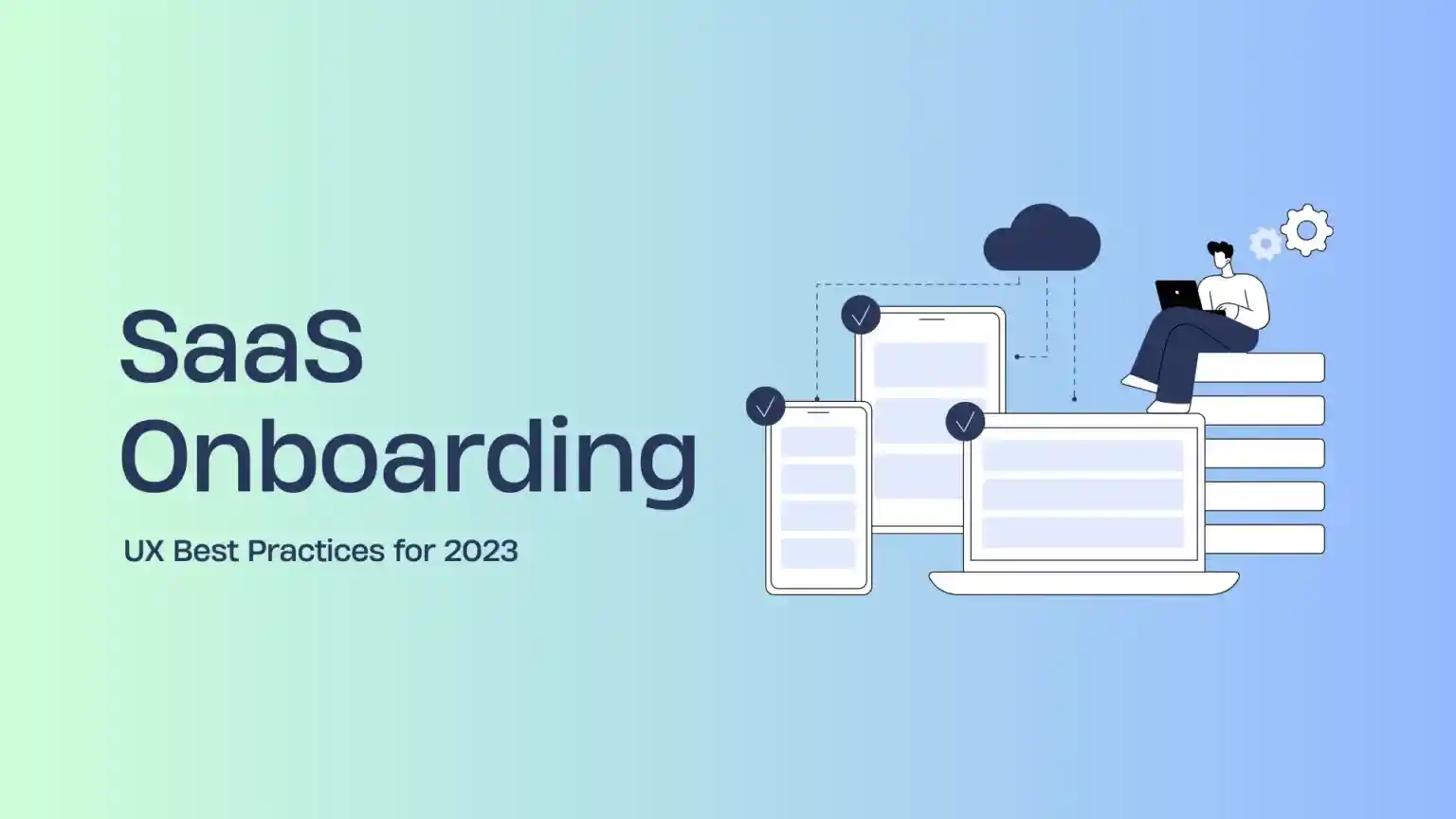SaaS products have changed the way organizations work and collaborate. These tools have streamlined operations, enabled remote work, and reduced IT complexities. However, the success of SaaS products largely depends on a vital first step: SaaS onboarding. In fact, 82% of organizations consider their onboarding UX strategy a key value driver.
A great onboarding UX makes customers satisfied and decreases churn rates. On the other hand, a poor process frustrates them, making them leave. In this blog, we will explore the best UX practices that can make your SaaS onboarding smooth. We will also discuss what makes SaaS onboarding vital and when you need to change it.
What is SaaS Onboarding?
SaaS onboarding is the process of introducing your customers to your SaaS product. As new users often struggle to use software, it gives proper guidance about the product’s basic and advanced features. They are guided through documentation, tutorials, and video interaction. This way, SaaS product onboarding makes it easy for them to use the software.
The SaaS onboarding process starts long before users visit your website. In fact, it starts right from the first interaction with your brand. With this initial impression, the SaaS product engages the users. SaaS onboarding UX sets the tone for the user’s journey. When engaged, users know the value of your product. As a result, they go from being interested in the SaaS product to actually being able to use it with ease.
Why is Onboarding Important In SaaS?
Here is the list of reasons why SaaS onboarding UX is important:
- During the customer onboarding phase, trial users see the true value of your product. When you show pros early on, it raises their chances to become paid customers.
- When customers know the value and perks of the product, they feel connected with it. This creates a great experience for them and builds loyalty. The result? Long-term value for customers and the company.
- Customer satisfaction leads to powerful word-of-mouth marketing. Further, it increases sales and revenue. So, it becomes crucial for you to lay a solid base through great SaaS onboarding UX.
SaaS UX Onboarding Best Practices
Here is the list of SaaS onboarding best practices. Incorporating these can improve customer success and boost your business.
Start With Intuitive Welcome Screens
The onboarding screens are the first thing that appears on your SaaS product. They are the key to a smooth and user-friendly introduction to the platform. So, these screens should be clear, concise, and visually engaging. Also, they should offer a quick overview of the software’s pros. This ensures users navigate vital initial steps with ease. A great welcome screen sets a positive tone for users. As a result, they may keep using the software.
Keep it Simple – Remove Friction
A smooth UX onboarding journey leads to a better experience. So, aim for a smooth and simple onboarding UI. Clear and concise instructions, easy navigation, and less data entry increase user engagement. Also, when you show users a short and focused set of features, they may find your product useful. On the other hand, unnecessary features make the product complex. Thus, it becomes hard to use. So, users might not find your product valuable and leave it.
Leverage Multiple Channels
Include various communication channels in your onboarding strategy. Your users may have different preferences. So, you can use a combination of email, in-app messaging, and video tutorials to improve the onboarding user experience. This way, your onboarding message can reach users at the right time in the right context. But note that the right balance in email frequency is crucial. Too many emails can frustrate users.
For example, Shopify excels in great email onboarding. It starts with a warm welcome email on day one. They suggest a free trial and help set up an online store. With each day, they give more guidance on starting the shop. So, their roadmap makes a smoother journey.
Google Drive uses video tutorials for smooth user onboarding. These videos are short and cover all the steps to get started with Google Drive. In fact, these tutorials can help someone who has no clue about Google Drive.
Self-Serving User Flow
A good onboarding flow makes it easier to use the SaaS onboarding software. Also, it helps users explore and learn at their own pace. So, ensure they need help from a customer support manager when necessary. Clear instructions and intuitive onboarding design can help users discover features, improving the SaaS onboarding flow.
Personalize The Onboarding Journey
It’s vital to personalize the SaaS onboarding journey for users. This increases customer satisfaction. Here’s how you can personalize the onboarding experience:
- Be aware of users’ needs.
- Segment your users based on their needs.
- Create a specific onboarding flow for each segment.
- Guide them through the product and help them set user goals.
Personalization of the onboarding journey is an evolving process. So, when users know the value of your product and feel confident with it, seek continuous feedback.
A Clear And Guided Tour
The onboarding UX design should introduce your app’s interface and features without overwhelming users. Plus, it should have only a few hints or tooltips, usually less than five. This ensures a smooth onboarding user experience. Plus, users should be able to skip the tour if they’ve understood the product. This user-friendly approach gives the best onboarding experience.
Gamify The Onboarding Process
Gamifying the onboarding process is a unique SaaS user onboarding practice. So, include game elements like rewards, challenges, and progress tracking. This way, your users may engage more with your product. Gamification improves user interaction and knowledge retention. Also, the process becomes enjoyable. Plus, when users get a sense of achievement, they keep committed to the onboarding journey.
Interactive Tutorials
Effective SaaS onboarding checklist must include interactive tutorials. They are key to product adoption for customers. One of the most impactful parts of a tutorial are onboarding videos. They help customers sign up and guide them through the process of using a product. They are effective in increasing customer retention.
Tooltips
One of the simplest ways to guide users through a new SaaS platform is through tooltips. These are small, context-based pop-up messages to guide users. These elements explain key actions or unfamiliar terms whenever you click buttons. As a result, users know how to take the next steps. Also, they appear only when you need them. So, such an onboarding design avoids any irritation.
For example, DuoLingo excels in user onboarding through tooltips. Most of them show up in the initial lessons. They help users understand new words. Thereby, these quick features encourage users to progress in their journey.
Seek User Feedback
It’s vital to seek user feedback. So, you should continue to engage with users post-trial. For example, when users sign up, they show interest in your service. But their preference may change with time. They might not be willing to go with a paid subscription. So, the 30/60/90-day follow-up email sequence can be effective. It finds out if the user’s needs remain the same.
When Your SaaS Onboarding Needs Improvement
Brand Experience Gap
Suppose your brand has promised a great SaaS experience. But the experience of interacting with your user onboarding software doesn’t live up to it. It creates a brand experience gap. According to 88% of service leaders, customers have higher expectations than in previous years. It is crucial to deliver what customers expect. If you fail to do so, they fail to connect with the tool and leave it.
High Bounce Rates
When users quickly leave after signing up, it indicates a poor first experience. High bounce rates occur when users don’t engage. Also, it may happen when they move to a paid product account. These rates depend on certain factors. Some of them are as follows:
- The terms of your product’s free trial
- Lack of clarity
- Complex interfaces
- Slow loading times
- Ineffective communication
Lower Usage Times
It’s important to understand user engagement to refine your onboarding flow. Customer success software helps you track usage duration within your product. If your users spend less time with your software, there could be many reasons. For example, they may have not grasped its value. Plus, they may struggle to use it. So, lower usage time shows that your SaaS customer onboarding needs to improve.
Extended Onboarding Duration
If onboarding takes too long, users lose patience. This leads to a poor user experience. So, one of the most important SaaS metrics to focus on is how fast users see the results. You should aim to make users successful in less time. The sooner you show the value of your product, the more active users you will have.
Best SaaS Onboarding Examples
Here are some of the best SaaS onboarding examples for you:
Hubspot

HubSpot engages users through personalized onboarding UI. To do so, they start with a brief Q&A. With this information, they tailor the experience according to their needs. This helps them shape their dashboard and learning path. They offer rewards that help them learn skills and be more productive. It’s an effective SaaS onboarding strategy to keep customers.
Asana

Asana has a smooth team adoption and retention guide. It makes their onboarding UX unique. Moreover, they assist users in avoiding common mistakes. With rich educational content, checklists, and even live Q&A sessions, they guide the users. They understand the importance of guiding users back. This strategy is a valuable lesson for an effective onboarding UX.
Guru

Guru offers a great way to knowledge management. They give many templates that help create databases faster. This unique approach helps users know the value of their knowledge base faster. It’s a valuable way to improve onboarding UX and boost user satisfaction.
Webflow

Webflow’s onboarding success relies on the magic of tooltips. These tools both guide users and educate them about its features. They make complex UI elements more accessible. As a result, users navigate the platform with ease. Learning from Webflow tooltips can enhance your own onboarding experience.
Notion

Notion stands out with its unified, task-based onboarding approach. It helps users dive right into the main functions and practice with prebuilt pages. As a result, Notion ensures users find value quickly. They help users understand the essentials by offering a personalized workspace and templates. Clearly, customizing onboarding UX is a smart way to enhance their initial experience.
Conclusion
A great onboarding experience attracts new customers and retains the existing ones. Moreover, an ideal onboarding will increase your product success. So, start with amazing early interactions to hook them. Then, slowly guide them through the process of using a product. Use SaaS onboarding best practices to enhance the user’s experience. Note that SaaS onboarding UX varies from product to product. Therefore, you should understand what customers believe in.
Elevate your SaaS onboarding to the next level with Code Theorem’s SaaS design services and expertise. Contact us and experience the difference.
Related Blogs
- All
- Blogs
- Development
- UI/UX Design