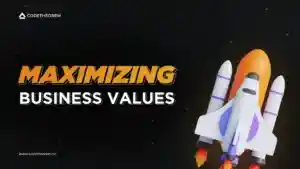Article content
Introduction
Both Editor X and Webflow claim to build websites without needing code. Undoubtedly, it is no less than a blessing for designers and agencies. The two website builders share a similar goal. That is to make designing websites easier. Besides, why not? Websites are central to all kinds of businesses and personal brands. It has the power to drive sales, widen your reach, communicate with your audience, and more. The benefits of having a fully responsive website are endless. As a result, you will want to use nothing less than the best website builder. Editor X vs Webflow: which one should you choose? Who wins the battle?
As a website builder, Editor x and Webflow cater to real web developers. It allows for complete control over the designing process with extra benefits. Thus, choosing one over the other with so many similarities might get confusing.
In this blog, we will compare Editor x vs Webflow on several factors to see which one of the two is better.
So, let’s dive into it and see who wins this comparison battle!
What is Editor X?
Editor X is a famous website builder offered by Wix, a well-known website builder. The website builder is for designers and individuals who respect visual aesthetics. Thus, the platform is feature-rich with a lot of customization possibilities.
Editor X offers complete design customization and website creation with any screen size. You can also connect it to several business tools. For instance, booking systems, marketing resources, and e-commerce. Furthermore, the built-in IDE allows you to write custom code for the websites. This is to develop new features.
The 900+ pre-made Editor x templates for the website include responsive design. And the best part? The advance breakpoints let you customize the design for different screen sizes. That being said, it is more suitable for advanced designers.
What is Webflow?
After understanding Editor x, let’s see what is Webflow.
Webflow goes beyond building websites; it is also a content management system (CMS). It allows developers to create websites with visual design tools and complex codes.
The main interface allows users to create using a visual editor, and Webflow handles the code. Also, this coding is immediately available for changes and exports.
Editor X’s Main Features
To find who is better in the Editor x vs Webflow debate, it is vital to consider their features. Following are the main features of Editor X:
- Custom breakpoints for complete design control
- Docking, stacking and scaling decide how each element behaves concerning its environment.
- CSS grid layouts to define the position and behaviour of every element.
- Flexbox technology to adjust your content to all screens.
- Collaboration suite to streamline your workflow.
- Advanced marketing and eCommerce tools like email marketing, social sharing, and SEO.
- Built-in web solutions like SSL security, speedy hosting, and custom domains.
Webflow’s Core Features
Following are the core features of Webflow:
- CSS grid with a visual canvas.
- ID duplication detection within symbol instances
- Clean, compliant codes that are exportable to other platforms
- Flexbox for powerful, responsive layouts
- Automatic scaling and optimization of inline images for all devices at all resolutions
- Default responsive website
- Dynamic content management system
- Intuitive CMS editor
- Drop down menu and responsive navigation bar
- Custom 404 design option
- Alt tags and auto-generated XML sitemap
Comparison: Editor X vs Webflow
In this section of the Webflow and Editor x discussion, we will compare the two on many factors.
Webflow vs Editor X – Ease of Use
Webflow
Weblow requires you to create an account and fill out a short survey to begin designing your site. You can use a pre-made template or start from scratch. It also has a drag-and-drop feature with an intuitive interface for building layouts quickly. It also allows you to change the layouts speedily. Furthermore, you can create complex interactions easily with Webflow animations. But you will have to add the dimensions of the elements manually.
Webflow offers two editors. A Designer to manipulate the coding language and an Editor to manage site content. Thus, you can invite others to change the content without the fear of them breaking the design. But it only allows for one Webflow editor at a time.
Editor X
The flexbox-based layout tools help design complicated yet responsive site parts. There are also pre-designed parts on the compositions page. You may change and include them in your design.
Editor X allows you to add components to your canvas by dragging them from an Add panel. Furthermore, you can move these items around freely. The builder simplifies things by allowing you to assign roles and rights to others. Likewise, several collaborators can work at the same time.
You can also leave comments in real-time on items across breakpoints. This fosters cooperation with coworkers. But there is a drawback. You can only add simple animations with Editor X.
Design Flexibility & Templates
Webflow
Weblow offers a wide range of templates to choose from. It has 45+ free templates and 500+ premium templates. Also, Webflow gives quick access to different aspects—for instance, design elements, layers, symbols, eCommerce, and content management.
Editor X
Besides the drag-and-drop feature, you can add nearly 6 breakpoints. As a result, your design will affect another in a cascading effect, from higher to lower. The design library enables you to save and reuse your designs. But you do not have complete flexibility to change the styling.
There are also Editor x templates available for designing your website. The templates are contemporary and frequently media-focused with innovative features.
You can also see a visual representation of the site and adjust almost any aspect. Development mode, layers, complex design components, an app store, and CMS are available. Furthermore, you won’t have to switch to a different dashboard to connect with your team or track changes.
Editor X vs Webflow – Content Management
Webflow
CMS is by far its most significant advantage. It has its own CMS platform that you can use for dynamic websites. Using the CMS, you can also create your blog and eCommerce site. Along with Webflow SEO, it also offers a stripped-down editor. Migrating from other sites like WordPress to Webflow is also considerably easy.
Editor X
Unlike Webflow, Editor x manages databases individually. This means that you cannot access it through a site-wide CMS. Its capabilities are commendable, but it fails when compared to Webflow.
Development & Collaboration
Webflow
Weblow offers a powerful development experience. Also, it has a workspace plan specially designed to target collaboration. Following is a list of developer and collaboration features of Webflow:
- CSS grid-powered layouts with filters
- Flexible boxes with CSS
- Code imports and exports
- CMS API and CMS whitelabelling
- Content sorting and filtering
- Dynamic pages
- Client billing and management centre
- Optimization of project folders
- Site backups and versioning
- Team accounts with control for permission and role
- Site transfer
- Workspace with multiple team members
- Code exports for all team members with custom coding tools
- Tool for passing control or sharing with clients
- Unhosted site alternatives
Note.: Your plan will determine the number of editors you can have. Furthermore, you may have to upgrade your plan to transfer the ownership to your client.
Editor X
Editor X also has impressive development and collaborative features. Following is a quick overview of the same:
- Dynamic page display routers
- Release management and collection of external data
- NPM packaging and custom interactions
- Streamlined coding via built-in IDE
- Automation via web modules
- HTTP functions and element APIs
- Custom forms and user input modules
- Data imports and exports
- Team account with control for permission
- Design library to save and reuse elements
- Customize editing experience with design asset control
- Sharing with team and third party
- Internal project notes
- Read-only and editing for clients
- Real-time editing, modification notes, and messaging tools
Note.: Unlike Webflow, Editor x lets you invite multiple editors who can work together at once. Furthermore, you can leave comments and assign tasks to others.
On comparing Editor x vs Webflow, Editor X overpowers Webflow. Editor X fosters design agencies to collaborate within teams and efficiently deliver their projects.
Editor X vs Webflow – Blogging Features
Webflow
Webflow allows you to create blog posts in the form of collection items. But it is difficult to customize the look and feel of individual posts. For this, you will have to write custom code. Also, you cannot resize and optimize blog images via Webflow editor. Additionally, you will have to upgrade your plan to schedule your blog posts.
Editor X
Editor X allows you to customize individual posts, optimize images, and schedule posts. Also, it offers extra features. These include archives, tags, and RSS feed – all with a simple drag and drop.
Webflow vs Editor X – SEO
Webflow
Webflow offers advanced SEO features with CDN hosting. Furthermore, the compliant codes are clean, giving faster load speed.
Editor X
Editor X also offers advanced SEO features with better guidance to improve the site SEO. The only drawback is the slower-than-average page loading speed. Thus affecting site ranking and experience.
Apps and Integrations
Webflow
Webflow practically has no app marketplace, requiring you to do the custom building. But, you can integrate third-party plugins via manually embedded code blocks.
Editor X
Editor X inherits the Wix App Market. With this, you can more than 300 apps to your site, extending its functionality. Also, you can use Dev Mode to create custom features with JavaScript.
Pricing & Plans
Webflow
Webflow pricing is simple, offering three types of plans –
- Site
- eCommerce
- Workspace.
Site Webflow plans are best when you don’t need advanced features or eCommerce. Webflow eCommerce plans allow for online stores. And the Workspace Webflow plans allow for team collaboration.
Following is a brief overview of each of these plans:
- Site plans: Site plans have 3 subcategories:
- Starter plan for $0
- The basic plan for $12 per month
- CMS plan for $ 16 per month
- Business plan for $36 per month.
- eCommerce plans: eCommerce plan pricing has 3 subcategories –
- The standard plan for $29 per month
- The Plus plan for $74 per month
- Advanced plan for $212 per month.
- Workspace plans: Again, workspace plans have 3 subcategories –
- Starter pack for $0 per month
- Core plan for $19 per month
- Growth plan for $49 per month.
Each pricing plan has an enterprise version. This enterprise version is available at a custom price for which you’ll have to contact the Webflow team. It allows for unlimited unhosted sites, publishing permissions, and more.
Editor X
There are two categories in the Editor x pricing –
- Website plans
- Business or eCommerce plans.
Following is a brief overview of each:
- Website Plans: The website plan further has 3 subcategories.
- Essential plan for $22 per month
- Extra for $35 per month
- Ultra for $49 per month.
- Business or eCommerce plan: This Editor x pricing plan also has 3 subcategories –
- Launch plan for $29 per month
- Boost for $69 monthly
- Scale for $219 per month.
There is also a premium enterprise plan for large businesses. You will have to contact the customer representative for the pricing directly.
Editor X also offers a 14-day money-back guarantee. If you do not like the platform, you can cancel your plan and get your money back before the fortnight.
Editor X vs Webflow – Performance
Webflow
Webflow has a learning curve. Unlike Editor X, it presents the users with several options, all at once. This may be a little overwhelming for first-time users. But, it is easier to reuse custom CSS style across content elements. Thus, making it simple to maintain consistency.
Editor X
Editor X has a design panel like that of Wix. It is beginner-friendly. But, to apply your CSS to other elements, you must copy it manually. You can do so by diving into the integrated development environment.
Webflow vs Editor X – eCommerce
Webflow
Webflow offers a fully branded online shop supporting all types of products. Be it digital goods, custom-made items, physical goods, or services. It allows you to personalize the customer experience. You can do so via optimized design tools and create checkouts. As a result, it will enable you to make an effortless and seamless transition from the products to the cart.
Furthermore, you can highlight your products using one of the many options offered. For instance, product feature modules, galleries, and customizable fields. There are extra services also. These include automated tracking, multiple payment gateways, and a customizable shipping region. It also offers payment alternatives like Apple and Paypal. Lastly, Webflow streamlines all the orders into the client and order management section.
Overall, Webflow offers a more streamlined development process. This makes it easier to use the wide range of features it provides.
Editor X
Besides a branded online store, Editor X has a built-in payment processing solution. You can choose which processor to go ahead with. Furthermore, the platform supports booking, events, and subscriptions. It also lets you configure a few elements like custom tax groups.
The owners also have the option to create a members’ area. Here, you can add everything from paid plans to tiered pricing. And the best part? It comes with an invoice feature. This feature automatically links itself to the payment processor.
Webflow vs Editor X – Support
Webflow
Webflow support consists of Webflow University. It has a crash course with more than 40 tutorial videos. Furthermore, it has community forums and email support.
Editor X
Like Webflow, Editor X has Academy X. It consists of interactive courses and 25+ videos. There is also 24/7 customer support over the phone and email with an option to schedule a callback.
Conclusion
The Editor x vs Webflow review brings out one thing. If you have already tried Editor x and are looking for Editor x alternatives, you must give Webflow a try! Both are excellent website builders with exciting features.
If you know what you want, choosing one should not be hard. Editor x is a better choice for design agencies. And Webflow is more suitable for individual creators. But everything boils down to a single question – What do you need the platform to do for you?